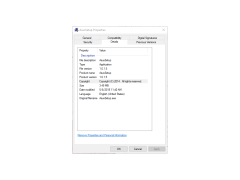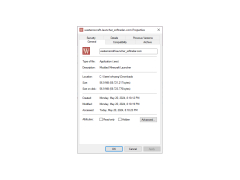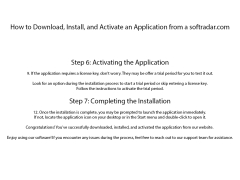AI Suite 3
Love it, easy to install and configure and keeps you update with your computer updates
AI Suite 3 is a set of proprietary tools for monitoring and configuring computers with ASUS motherboards. The program collects data from all sensors of the "mainland", allows you to control the voltage and overclock individual system components.
The information collected from the sensors is conveniently structured and visualized by the program. In a separate window, you can view graphs of temperature changes in the CPU, GPU, RAM, HDD and other "iron", to observe the change in the speed of rotation of coolers and the voltage supplied. In addition to monitoring the components, you can also change their operating parameters. AI Suite 3 tools allow you to increase the speed of your computer, reduce power consumption and reduce noise during operation. Generally speaking, the program is not designed for hardcore overclocking, it only offers a few preset profiles with CPU/GPU parameters and frequencies. You can switch between work profiles with a couple of taps. In the program control panel there is a key "CPU Level Up" which carries out acceleration in an automatic mode with use of admissible frequencies.
AI Suite 3 provides a comprehensive toolset for monitoring and optimizing your computer's performance, enhancing speed while reducing power consumption and operational noise.
Other useful features you will find in AI Suite 3 include a system data acquisition module, a USB 3.0 baud rate tool and the ability to configure VCCSA parameters. To control the speed of the coolers installed in the system unit, the program has a convenient graph of the RPM dependence on the current temperature. If you lower the cooler speed too much, and there is a risk of damaging the AI Suite 3 processor/graphics adapter crystal, you will be warned.
We would like to remind you once again that the installation and launch of the program is possible only on computers with ASUS motherboards!
- monitoring of temperatures, voltages, CPU/GPU operating frequencies and cooler speeds;
- overclocking of the processor and graphics adapter in automatic mode;
- The ability to switch your computer to maximum performance and maximum power saving mode;
- working exclusively with ASUS motherboard systems;
- the possibility to set the dependence of the cooler speed on the temperature of the components.
PROS
Easy-to-use interface with detailed monitoring capabilities.
Enables one-click system optimization for efficient performance.
CONS
Advanced features lack proper explanation, confusing new users.
Limited updates may affect long-term software efficiency.