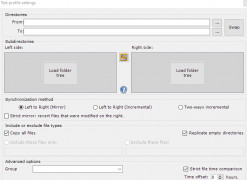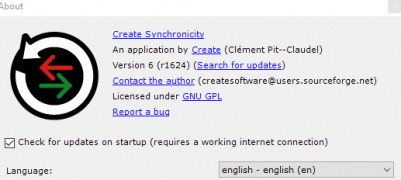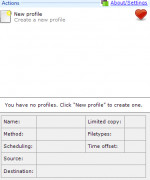Create Synchronicity
A backup utility which enables the user to schedule and execute backups on a chosen basis
Operating system: Windows
Publisher: Clément Pit–Claudel
Release : Create Synchronicity 6.0
Antivirus check: passed
This Windows software program is a free and easy to use program which serves as a backup application. It is quite simple to locate, download, and configure. It serves to allow the user to sync files and folders as well as schedule future events for backups to preserve the security and storage of user files and data.
It is also beneficial in that it is open-source, does not cloud up storage or cache, and provides support for various languages as well. Gold features of the program include allowing users to backup and restore files and data, schedule backups on a given basis with the option to catch up on tasks, create mirror backups, allow for backup of LAN, allow the user to compress the file into various formats such as Zip, as well as Absolute, Relative and UCN Paths. It is multifunctional, and the fact that it is free is what really makes this stand out as a backup program. It allows the user to have compatibility with 15 languages and allows the user to include and exclude various file types, text, and other expressions.
It also has an expert mode within the program, which allows more advanced users to perform more advanced functions, which are different from the basic functions. Thus this program is ideal for both beginners and users who would love to customize their backups as well. By scheduling backups, users can back up and keep files safe on a given basis. I would highly recommend this to students, professionals in a workspace, or any Windows users who have files and storage which they would like to keep safe and help prevent loss.
Multi functional with features of mirror backup creation, compression ability and expert modes as gold featuresFeatures:
- Backup and sync files and folders
- Schedule backups on a convenient basis
- Open-source, light and easy to use
- Expert mode
- Integration and compression features
For Windows users
PROS
Supports incremental backups and synchronization.
Lightweight software with fast, efficient performance.
CONS
The interface is not very intuitive.
Lacks customer support and updates.