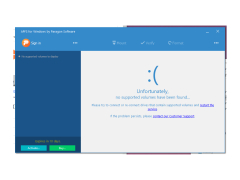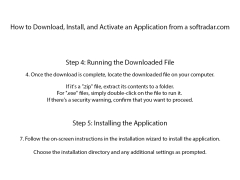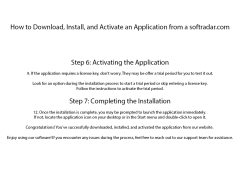Paragon Apple File System
A file system program that is primary and associated with MacOS for Windows users
Operating system: Windows
Publisher: Paragon Software Group
Antivirus check: passed
Paragon Apple File System functions as a primary file system. And although it generally is for macOS, this version works for Windows as well. It offers users the ability to write and read files from HDD, SSD, or other external drives that work associated with the macOS. It allows the user to work with HFS+ and is for Windows in association with Paragon Software. It is incredibly stable and reliable, offering performance that is not offered by alternate programs. It also gives protection of data integrity and prevents accidental corruption or data loss from anyone. It luckily also offers steady throughput and goodput with ease. It has effective flow control that comes with the interface. It also offers other features with colliding with guaranteed performance, and these include reduced overheads and avoiding congesting. It is very thrifty in its use as a processor, in that memory and disk resources are easily used within the single interface. No external components or applications are necessary, making this program very much what is necessary for users who would like to accomplish everything with the file system. It works with HDD, SDD, and other external in association with macOS, even on Windows. It does require HFS+ on Windows devices. I would highly recommend that users look to this program as a very stable and reliable file system for Windows users getting files from macOS devices.
Offers steady performance, stable, proper file systemFeatures:
- Write and read files from HDD, SSD, external drives
- Windows users work with HFS+
- macOS associated drives
- Simple and elegant interface
- No external components required
Compatible with HFS+ for Windows devices
Able to work with HDD, SSD, external drives associated with macOS
Does not require external components or applications
PROS
Enhances macOS performance and data safety.
Easily handles high-resolution files and dense file systems.
CONS
Could be complex for beginners.
Relatively expensive for individual users.