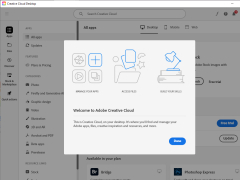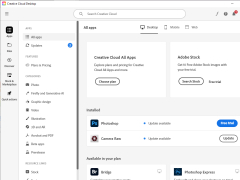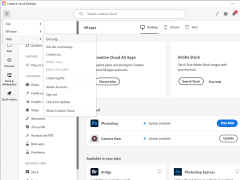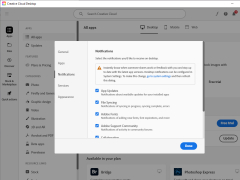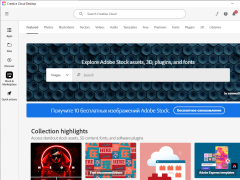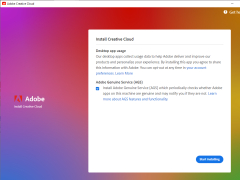Creative Cloud Desktop
by Adobe
Creative cloud for desktop is a great place to start any creative objects.
Manage and share assets stored in creative cloud. Download fonts and high quality Abode assets.Features:
- The latest version is available in windows 10.
- Adobe Creative Cloud, also called ACC, is a set of software applications for MAC and OS and Windows computers that are used by creative, design, and marketing professionals to create content for print, video, and online distribution.
- You can use two devices at the same time. Your Creative Cloud subscription lets you install on your two devices. When you sign in to a device and Adobe detects that you have exceeded your device activation limit, you are prompted with a message indicating this. Your individual licenses lets you install Your Adobe app on more than one computer and sign in on two, but use it on only one computer at once.
- The Adobe Experience Manager desktop app connects repositories and desktop applications, including adobe third party ones, to provide faster access to resources and streamlined workflows.
- We use Photoshop without creating a cloud, Basically, you can't Even if you can obtain a download file to install Ps, You will still need the CC Desktop App to validate your subscription and Activate photoshop. Without the desktop app and Ps will create the work. On your secondary machine, please navigate to create.abode.com and log in with your Adobe Id and password. Once you login, please navigate to downloads and either click on the download of the products that you wish to download or you can download the Creative Cloud Desktop App. The Creative Cloud includes Acrobat. All Apps bundled licenses include concurrent access to Acrobat Pro DC, Photoshop, Illustrator, InDesign, Adobe XD, After Effects, Dimension, Audition, InCopy, Lightroom Classic, etc.
Windows 10 or later version required
At least 4 GB RAM (8GB recommended)
Internet connection necessary for cloud services
Supports MAC and OS systems
At least 4 GB RAM (8GB recommended)
Internet connection necessary for cloud services
Supports MAC and OS systems
PROS
Access to all Adobe apps for a single subscription fee.
Easy file sharing and collaboration across different devices.
Regular updates and new features added frequently.
Easy file sharing and collaboration across different devices.
Regular updates and new features added frequently.
CONS
Subscription model makes it costly in the long run.
Requires constant internet connection for updates and verifications.
Limited offline functionality.
Requires constant internet connection for updates and verifications.
Limited offline functionality.
Ryan
Creative Cloud Desktop for Windows is a software that provides apps , webservices and resources for all projects you want to do creatively. It is best for video editing and photography. It can be installed on multiple computers but only two of them can be activated at a given time.