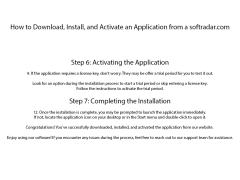CSV to VCF (vCard) Converter
by Oxiegen
CSV to VCF (vCard) Converter is a software tool that enables users to quickly and easily convert CSV files to VCF (vCard) files.
CSV to VCF (vCard) Converter
• Easily convert CSV files to vCard format (VCF)
• Quickly add, edit, and remove contact information from existing CSV files
• Supports both Microsoft Outlook and Google Contacts CSV formats
• Intuitive user interface with drag-and-drop support
• Supports batch processing of multiple CSV files
• Ability to save data to a single VCF file or multiple VCF files
• Automatically detect and convert special characters (e.g. French, German, Spanish, etc.)
• Supports contact fields such as name, address, job title, company, email, phone, website, etc.
• Compatible with all versions of Microsoft Excel and Google Sheets
• Supports saving the converted VCF files to a variety of formats such as .vcf, .csv, .xlsx, .txt, .html, etc.
• Compatible with all versions of Windows, Mac, and Linux
Overview
The CSV to VCF (vCard) Converter software is a powerful tool designed to quickly and easily convert CSV files to the VCF (vCard) format. The software is easy to use and provides a straightforward interface with drag-and-drop support that makes it easy to add, edit, and remove contact information from existing CSV files.
The software supports both Microsoft Outlook and Google Contacts CSV formats, and it can automatically detect and convert special characters, such as French, German, Spanish, etc. It also supports contact fields such as name, address, job title, company, email, phone, website, etc.
The CSV to VCF Converter supports batch processing of multiple CSV files, and it allows users to save the converted VCF files to a variety of formats, such as .vcf, .csv, .xlsx, .txt, .html, etc. Additionally, it is compatible with all versions of Microsoft Excel and Google Sheets, and it is compatible with all versions of Windows, Mac, and Linux.
The software is an invaluable tool for anyone who needs to quickly and easily convert CSV files to the VCF format. It provides an intuitive user interface and comprehensive support for a variety of contact fields and CSV formats. The CSV to VCF (vCard) Converter is an essential tool for anyone who needs to convert CSV files to VCF format.
This converter allows users to quickly and easily convert large amounts of contact data from CSV to VCF (vCard) format.Features:
• Easily convert CSV files to vCard format (VCF)
• Quickly add, edit, and remove contact information from existing CSV files
• Supports both Microsoft Outlook and Google Contacts CSV formats
• Intuitive user interface with drag-and-drop support
• Supports batch processing of multiple CSV files
• Ability to save data to a single VCF file or multiple VCF files
• Automatically detect and convert special characters (e.g. French, German, Spanish, etc.)
• Supports contact fields such as name, address, job title, company, email, phone, website, etc.
• Compatible with all versions of Microsoft Excel and Google Sheets
• Supports saving the converted VCF files to a variety of formats such as .vcf, .csv, .xlsx, .txt, .html, etc.
• Compatible with all versions of Windows, Mac, and Linux
Overview
The CSV to VCF (vCard) Converter software is a powerful tool designed to quickly and easily convert CSV files to the VCF (vCard) format. The software is easy to use and provides a straightforward interface with drag-and-drop support that makes it easy to add, edit, and remove contact information from existing CSV files.
The software supports both Microsoft Outlook and Google Contacts CSV formats, and it can automatically detect and convert special characters, such as French, German, Spanish, etc. It also supports contact fields such as name, address, job title, company, email, phone, website, etc.
The CSV to VCF Converter supports batch processing of multiple CSV files, and it allows users to save the converted VCF files to a variety of formats, such as .vcf, .csv, .xlsx, .txt, .html, etc. Additionally, it is compatible with all versions of Microsoft Excel and Google Sheets, and it is compatible with all versions of Windows, Mac, and Linux.
The software is an invaluable tool for anyone who needs to quickly and easily convert CSV files to the VCF format. It provides an intuitive user interface and comprehensive support for a variety of contact fields and CSV formats. The CSV to VCF (vCard) Converter is an essential tool for anyone who needs to convert CSV files to VCF format.
1. Operating System: The software should run on Windows, Mac OS X, and Linux.
2. Compatibility: It should be able to convert CSV files to vCards (VCF files).
3. User Interface: The software should have a friendly user interface that makes it easy to use.
4. Data Security: The software should be secure and reliable, ensuring that all data is kept safe and secure while being converted.
5. Features: The software should have features like support for multiple CSV formats, ability to customize exported vCard fields, ability to export vCards to multiple formats, and ability to batch convert multiple CSV files.
6. Cost: The software should be reasonably priced and offer good value for money.
2. Compatibility: It should be able to convert CSV files to vCards (VCF files).
3. User Interface: The software should have a friendly user interface that makes it easy to use.
4. Data Security: The software should be secure and reliable, ensuring that all data is kept safe and secure while being converted.
5. Features: The software should have features like support for multiple CSV formats, ability to customize exported vCard fields, ability to export vCards to multiple formats, and ability to batch convert multiple CSV files.
6. Cost: The software should be reasonably priced and offer good value for money.
PROS
Simplifies and automates contact information conversion process.
Supports batch processing for bulk conversions.
Ensures data integrity during the conversion process.
Supports batch processing for bulk conversions.
Ensures data integrity during the conversion process.
CONS
Might lose data during large conversion processes.
Requires basic technical knowledge for efficient usage.
Potential issues with formatting or compatibility.
Requires basic technical knowledge for efficient usage.
Potential issues with formatting or compatibility.
Hunter B**********l
1. CSV to VCF (vCard) Converter software is simple and easy to use.
2. It is fast, taking only a few seconds to convert a CSV file.
3. The converted VCF file is of good quality, including all the necessary information.
4. It can handle large CSV files and convert them into VCF format.
5. The user interface is modern and intuitive.
6. It is free and can be used without the need to install any software.
7. The converted VCF file is compatible with most applications.
8. It supports multiple languages.
9. It offers a wide range of features.
10. The support team is responsive and helpful.