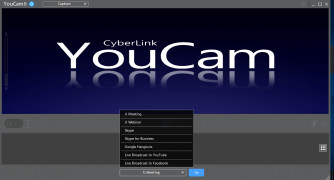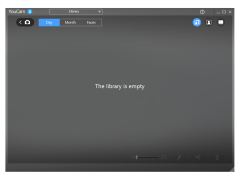Operating system: Windows
Publisher: CyberLink Corp
Release : CyberLink YouCam 3.0.0.2816
Antivirus check: passed
Cyberlink YouCam is a software that allows its user to augment their video conferencing experience. The software includes interesting backgrounds, filters, and clip art. The app features over 200 different effects. The quality of the effects varies and some of the filters and frames look jarring and superimposed. For those who do not want cartoonish effects, but do want to look better in the video, You Cam has a beautification feature that corrects lighting and reduces the effects of blemishes and uneven skin tone. This software is compatible with laptops and desktops but works best on an iPad. YouCam is also compatible with most major messaging software. This program also has a sleek, user-friendly interface. Individuals can share videos via email or upload them to YouTube directly from the YouCam interface. This app also allows the user to record their desktop, which could be useful for tutorials and presentations. YouCam also lets users draw in the video. One of the video effects is a face-blur which can be used to increase user privacy.
Some cons of this software: It makes boot times of the PC a little slower. It is fairly pricy compared to other video conferencing and editing programs. Some users also report that certain features of the program may be missed if the user does not take the time to sufficiently explore the features.
Features:
This software includes security features
- Has a presentation mode that is compatible with Microsoft Office PowerPoint
- Has built-in video surveillance features
- Includes Face Login: a technology that unlocks a PC via facial recognition. This is useful because the user will have to remember fewer passwords.
- New Interface with augmented reality technology
This software is pretty fun and is a good tool for making video chatting more interesting and can also be used to make professional conferencing and presentations stand out.
Intel Pentium D 3.0 GHz CPU with hyper-threading
1GB of RAM for software operation
Webcam or built-in camera for live video
PROS
Hundreds of augmented reality effects available.
Effortless social media integration for easy sharing.
CONS
May slow down lower-spec computers.
Requires frequent updates for optimal performance.