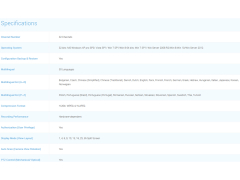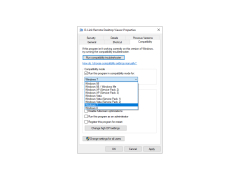D-ViewCam is one of the most advanced security systems available that can run on a home computer! It can manage up to 32 cameras at one time!
Once you've hooked up all of your cameras you can easily take control of them from your desktop. You can watch any number of cameras individually in real time and listen to the audio from any one camera at a time. During all of the D-ViewCam will be recording all of the video and audio to your hard drive using the latest codecs to keep the file size as small as possible.
To keep everything simple D-ViewCam allows you to map out the location of each camera on a diagram. You can set this up to look similar to your house or other location that you're monitoring. This makes it simple to get a good idea of where any action is happening and for you to follow the action if it moves between locations or cameras.
While watching in real time you can pan the camera around to various things or you can zoom in on something specific. You can view recorded files directly through D-ViewCam as well. One the recorded file you can also zoom easily. D-ViewCam allows you to search your recorded files by time or location so you can find anything that you need very easily.
D-ViewCam can also be configured with other systems such as smoke detectors, magnetic door sensors, emergency buttons, card readers, and more. Configuring D-ViewCam like this will allow a note along the timeline of the video so you can jump to any of these action points during playback.
D-ViewCam requires Windows 7 or later. It is a completely free program so you can easily set it up with your network to try it out and see how well it will work for your purposes with no obligation to spend any money on it!
D-ViewCam allows you to integrate a large number of cameras any way you want!
At least 2 GB of RAM
Support for up to 32 cameras
Sufficient hard drive space for video storage
PROS
Features intelligent video analytics for efficient surveillance.
Allows remote viewing via web browser or smartphone.
CONS
Complex interface not beginner-friendly.
Occasional software instability and crashes.