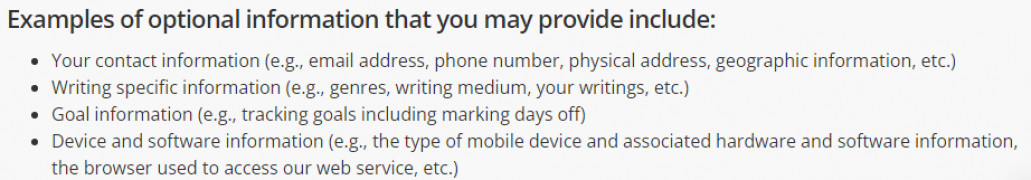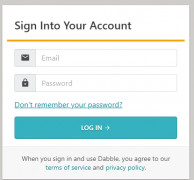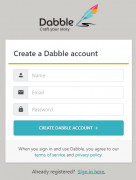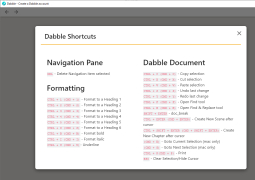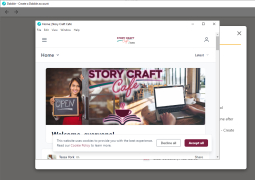Dabble
by Jacob Wright
Dabble is a drag-and-drop database builder that helps users quickly create, manage, and share their data-driven web applications.
Operating system: Windows
Publisher: Jacob Wright
Release : Dabble 2.4.22
Antivirus check: passed
Dabble – User-Friendly Project Management Software
Dabble is an easy-to-use project management software that helps you organize and manage projects, tasks, and resources. It is designed to help teams manage their workflow and collaborate on multiple projects efficiently. With its intuitive drag-and-drop interface, you can quickly create and update tasks, assign resources, and set deadlines. It also offers powerful reporting tools to keep track of progress and stay on top of things.
• Easy-to-use drag-and-drop interface
• Quickly create and update tasks, assign resources, and set deadlines
• Advanced reporting tools to monitor progress
• Group tasks into projects and assign resources to each project
• Track time spent on projects and tasks
• Create goals and track progress toward them
• Manage multiple projects easily
• Collaborate with team members
• Customizable dashboard to stay on top of tasks and projects
• Easily view task lists and resources assigned to each project
• Assign tasks to team members or to multiple team members
• Automatically track task progress and generate reports
• Manage and store project files in one place
• Easily share files and updates with team members
• Invite external users and clients to collaborate on projects
• Create and manage deadlines for each project
• Generate reports to analyze project performance
• Connect to third-party tools to extend the capabilities
• Integrate with email, calendar, and other business applications
• Receive notifications for project updates and deadlines
• Securely store data and access control
• Customizable user roles and permission levels
• Mobile-friendly interface
• Intuitive user experience
• Support for multiple languages
• Free trial available
Dabble is the perfect project management tool for teams of all sizes. With its intuitive interface and powerful features, you can easily manage and track projects, tasks, and resources. It is designed to help teams collaborate on projects efficiently and stay on top of things. Try it today and see how it can help you manage your projects and teams.
Dabble is an easy-to-use project management software that helps you organize and manage projects, tasks, and resources. It is designed to help teams manage their workflow and collaborate on multiple projects efficiently. With its intuitive drag-and-drop interface, you can quickly create and update tasks, assign resources, and set deadlines. It also offers powerful reporting tools to keep track of progress and stay on top of things.
Dabble allows users to quickly and easily create, share, and collaborate on a wide range of projects.Features:
• Easy-to-use drag-and-drop interface
• Quickly create and update tasks, assign resources, and set deadlines
• Advanced reporting tools to monitor progress
• Group tasks into projects and assign resources to each project
• Track time spent on projects and tasks
• Create goals and track progress toward them
• Manage multiple projects easily
• Collaborate with team members
• Customizable dashboard to stay on top of tasks and projects
• Easily view task lists and resources assigned to each project
• Assign tasks to team members or to multiple team members
• Automatically track task progress and generate reports
• Manage and store project files in one place
• Easily share files and updates with team members
• Invite external users and clients to collaborate on projects
• Create and manage deadlines for each project
• Generate reports to analyze project performance
• Connect to third-party tools to extend the capabilities
• Integrate with email, calendar, and other business applications
• Receive notifications for project updates and deadlines
• Securely store data and access control
• Customizable user roles and permission levels
• Mobile-friendly interface
• Intuitive user experience
• Support for multiple languages
• Free trial available
Dabble is the perfect project management tool for teams of all sizes. With its intuitive interface and powerful features, you can easily manage and track projects, tasks, and resources. It is designed to help teams collaborate on projects efficiently and stay on top of things. Try it today and see how it can help you manage your projects and teams.
1. Operating System: Dabble requires a modern operating system such as Windows 10, Ubuntu 16.04, or macOS 10.14 or higher.
2. Processor: Intel Core i5 or equivalent processor.
3. RAM: 8GB or higher.
4. Storage: 500MB of free hard drive space.
5. Graphics: Graphics card with OpenGL 3.3 or higher support.
6. Network: A broadband connection is required.
7. Web Browser: A modern web browser such as Chrome, Firefox, or Safari is required.
2. Processor: Intel Core i5 or equivalent processor.
3. RAM: 8GB or higher.
4. Storage: 500MB of free hard drive space.
5. Graphics: Graphics card with OpenGL 3.3 or higher support.
6. Network: A broadband connection is required.
7. Web Browser: A modern web browser such as Chrome, Firefox, or Safari is required.
PROS
Great for organizing and structuring your writing.
Highly user-friendly interface.
Offers robust tools for manuscript management and editing.
Highly user-friendly interface.
Offers robust tools for manuscript management and editing.
CONS
Limited offline functionality can hinder productivity.
Subscription fee may be prohibitive for some users.
Lacks advanced formatting options for writing.
Subscription fee may be prohibitive for some users.
Lacks advanced formatting options for writing.
Dabble 2.4.22
(74.39 MB)
Kyle G********p
I recently used the Dabble software for a project. I found it to be a great tool for creating visual scenes and storytelling. The drag-and-drop interface was simple and easy to use. I liked the ability to customize the scenes with different elements and the options for creating complex interactions. I also liked the ability to add audio to create a more engaging experience. I found the customer service to be excellent, with fast response times and helpful advice. The software was stable and ran without any issues. Overall, I was very pleased with my experience using Dabble.
Jack V.
I have used Dabble software for a few months and it has been a great experience. It is a very user-friendly platform and allows me to quickly access the data I need. I like that I can customize the dashboard to fit my own needs. The support team is also very helpful and responsive. I appreciate that they are available to answer my questions.
Oliver X.
This software is a tool that helps users to organize and manage their projects efficiently. Its main features include task management, project tracking, team collaboration, and file sharing. It provides users with a simple and intuitive interface that allows them to prioritize tasks, set deadlines, assign responsibilities, and monitor progress. Additionally, it offers customizable templates and integrations with other tools to streamline workflows and increase productivity.
Ethan
Innovative, intuitive platform for novel writing. Effective organization and planning.
Harris
User-friendly, efficient for novel writing.