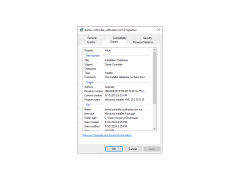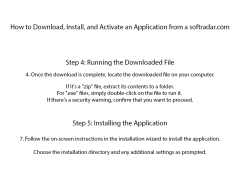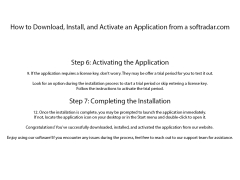Dante Controller
by Audinate Pty Ltd.
Dante Controller is a free software application that provides comprehensive audio networking management and configuration of Dante-enabled systems.
Dante Controller is a free software application created by Audinate that allows users to easily configure and manage their Dante-enabled audio networks. It provides a simple, intuitive way to manage audio routing, device settings, and system settings for Dante-enabled devices across multiple networks.
1. Routing: Dante Controller allows users to easily set up and manage audio routing between Dante-enabled devices. It provides a graphical representation of the network topology, allowing users to easily visualize the routing of audio signals.
2. Device Settings: Dante Controller provides an easy way to configure and manage device settings for Dante-enabled devices. It provides a user-friendly interface for setting up device parameters such as sample rate, buffer size, latency, and synchronization.
3. System Settings: Dante Controller provides an easy way to manage system-level settings across multiple Dante-enabled networks. It provides an easy way to manage network settings such as IP addresses, routing tables, and multicast groups.
4. Monitoring: Dante Controller provides an easy way to monitor the performance of Dante-enabled devices. It provides a graphical representation of the network topology, allowing users to quickly visualize the performance of each device.
5. Diagnostics: Dante Controller provides an easy way to troubleshoot Dante-enabled devices. It provides detailed diagnostics for each device, allowing users to quickly identify and troubleshoot any issues.
6. Automation: Dante Controller provides an easy way to automate the configuration and management of Dante-enabled devices. It provides a scripting language for creating automated tasks and scripts, allowing users to quickly configure and manage their Dante-enabled devices.
7. Security: Dante Controller provides an easy way to secure Dante-enabled networks. It provides a secure connection between Dante-enabled devices, allowing users to protect their networks from unauthorized access.
8. UI Customization: Dante Controller provides an easy way to customize the user interface. It provides a customizable graphical user interface, allowing users to personalize the look and feel of their Dante-enabled networks.
9. Updates: Dante Controller provides an easy way to keep Dante-enabled devices up to date. It provides an automatic update system, allowing users to quickly update their Dante-enabled devices with the latest software and firmware.
10. Integration: Dante Controller provides an easy way to integrate Dante-enabled devices with other systems. It provides a library of APIs and SDKs, allowing users to quickly and easily integrate their Dante-enabled devices with other systems.
: The Dante Controller allows you to easily configure and manage audio networking across multiple devices.Features:
1. Routing: Dante Controller allows users to easily set up and manage audio routing between Dante-enabled devices. It provides a graphical representation of the network topology, allowing users to easily visualize the routing of audio signals.
2. Device Settings: Dante Controller provides an easy way to configure and manage device settings for Dante-enabled devices. It provides a user-friendly interface for setting up device parameters such as sample rate, buffer size, latency, and synchronization.
3. System Settings: Dante Controller provides an easy way to manage system-level settings across multiple Dante-enabled networks. It provides an easy way to manage network settings such as IP addresses, routing tables, and multicast groups.
4. Monitoring: Dante Controller provides an easy way to monitor the performance of Dante-enabled devices. It provides a graphical representation of the network topology, allowing users to quickly visualize the performance of each device.
5. Diagnostics: Dante Controller provides an easy way to troubleshoot Dante-enabled devices. It provides detailed diagnostics for each device, allowing users to quickly identify and troubleshoot any issues.
6. Automation: Dante Controller provides an easy way to automate the configuration and management of Dante-enabled devices. It provides a scripting language for creating automated tasks and scripts, allowing users to quickly configure and manage their Dante-enabled devices.
7. Security: Dante Controller provides an easy way to secure Dante-enabled networks. It provides a secure connection between Dante-enabled devices, allowing users to protect their networks from unauthorized access.
8. UI Customization: Dante Controller provides an easy way to customize the user interface. It provides a customizable graphical user interface, allowing users to personalize the look and feel of their Dante-enabled networks.
9. Updates: Dante Controller provides an easy way to keep Dante-enabled devices up to date. It provides an automatic update system, allowing users to quickly update their Dante-enabled devices with the latest software and firmware.
10. Integration: Dante Controller provides an easy way to integrate Dante-enabled devices with other systems. It provides a library of APIs and SDKs, allowing users to quickly and easily integrate their Dante-enabled devices with other systems.
• Operating Systems: Windows 7 or later, Mac OS X 10.7 or later
• Processor: Core i3 or greater
• RAM: 4GB or more
• Hard Drive: At least 500 MB of free disk space
• Network Connection: Ethernet or Wi-Fi
• USB: USB 2.0 port
• Audio Inputs/Outputs: 2x XLR/TRS Combo Jacks, 2x 1/4” TRS Inputs, 2x 1/4” TRS Outputs
• MIDI I/O: 5-pin DIN MIDI I/O
• Display Resolution: 1024 x 768 or higher
• Processor: Core i3 or greater
• RAM: 4GB or more
• Hard Drive: At least 500 MB of free disk space
• Network Connection: Ethernet or Wi-Fi
• USB: USB 2.0 port
• Audio Inputs/Outputs: 2x XLR/TRS Combo Jacks, 2x 1/4” TRS Inputs, 2x 1/4” TRS Outputs
• MIDI I/O: 5-pin DIN MIDI I/O
• Display Resolution: 1024 x 768 or higher
PROS
Provides efficient, reliable control over multiple audio devices.
Offers user-friendly, intuitive interface for ease of operation.
Supports real-time monitoring and adjusting of audio settings.
Offers user-friendly, intuitive interface for ease of operation.
Supports real-time monitoring and adjusting of audio settings.
CONS
Requires knowledge of audio networking to utilize its full potential.
No built-in tutorial for beginners.
Might lag and stutter with bigger networks.
No built-in tutorial for beginners.
Might lag and stutter with bigger networks.
Oliver U********r
I've been using the Dante Controller software for a while, and I'm fairly happy with it. It's easy to use and it helps me route multiple audio devices simultaneously. The software's user interface is intuitive and I haven't had any major issues with it. I really like the ability to easily switch between different audio devices. The sound quality is excellent and I never have any problems with latency. It's also great for setting up a virtual soundcard for streaming audio. All in all, Dante Controller has been a great asset for my audio setup.