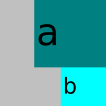
Dasher
An innovative text-entry interface used in place of a full-sized keyboard
Operating system: Windows
Publisher: David J.C. MacKay
Release : Dasher 1.5
Antivirus check: passed
When you find it challenging to use a traditional keyboard, on-screen keyboards come as the best alternatives. To enhance your writing speed with on-screen keyboards, you can use Dasher, the open-source text-entry system. It is exclusively designed for people with disabilities or those who have limited hand movements so they can do their writing tasks effortlessly. It works with different pointing devices like head or foot mice, touch screens, head trackers, or eye operating technologies.
The exceptional feature of Dasher is its innovative layout, which features a unique display style. In it, you’ll see a letter stream where alphabets flow towards you, and you have to catch one to compose your desired text. Once you select a letter, the interface will zoom it in, and the next matching letter will appear on the screen. This software uses an intelligent prediction engine that automatically learns the frequently used words and displays them.
Features:
- A unique input method specifically designed for disabled people to help in their writing tasks.
- It is a computer accessibility tool that contains a stream of letters, alphabets, characters, punctuation and words.
- You can write anything using pointing devices such as head pointers for a fast and efficient working process.
- It uses intelligent word prediction technology to display the matching words and auto-correct letters or phrases.
- You can type at a speed of 29 words per minute or can increase as you practice the software and its complex functionalities.
- It works with all operating systems that support GTK+ and perfectly works on macOS, Microsoft Windows, Pocket PC, iOS and Android.
Dasher allows users to enter text on a screen without using a keyboard and relies on pointing devices such as a mouse, head or eye tracker for its working.
Dasher works on a predictive model and learns from user experience by analyzing which words or letters are frequently used by a specific person. It is highly accessible and increases the cognitive abilities of users. The letters and characters are made visually appealing and bright so you can easily recognize the shape and position. Install it on your computer to speed up your writing experience with on-screen keyboards.
2. Suitable for devices with lower technical specifications.
3. Support for multiple languages.
PROS
Customizable settings for a personalized experience.
Supports multiple languages, increasing accessibility.
CONS
Lacks advanced text editing features.
Requires adjustment from traditional typing habits.

