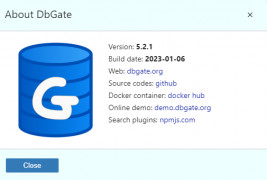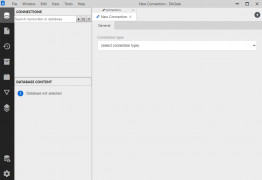DbGate
by Jan Prochazka
DbGate is an open-source database management and development platform that enables developers to quickly and easily create, maintain, and manage databases.
Operating system: Windows
Publisher: Jan Prochazka
Release : DbGate 4.1.0
Antivirus check: passed
DBGate is a powerful and intuitive database management software suite that provides users with a comprehensive set of tools for managing their databases. DBGate is designed to make it easy for users to quickly create, manage and maintain their databases. It is an easy-to-use, comprehensive database management software that provides users with the features and functionality they need to effectively manage their databases. With DBGate, users can easily create, edit, and manage their databases, and can also easily query and view data.
1. Database Creation and Management: DBGate makes it easy for users to create and manage their databases. It allows users to quickly create and manage multiple databases with an intuitive interface. It also provides users with the ability to easily add, edit, and delete database objects such as tables, views, and stored procedures.
2. Query and View Data: DBGate provides users with the ability to quickly and easily query and view data. It allows users to quickly and easily query and view data from databases, and also allows users to quickly and easily export data to different formats.
3. Security: DBGate provides users with a comprehensive security system that ensures that their databases are secure. It provides users with the ability to set user permissions for database objects, and also provides users with the ability to set database encryption for sensitive data.
4. Automated Tasks: DBGate provides users with the ability to automate tasks such as backups, restores, and database maintenance. It also allows users to schedule tasks to run at specific times.
5. Database Monitoring: DBGate provides users with the ability to quickly and easily monitor their databases. It allows users to easily monitor database performance and usage, and also provides users with the ability to monitor database objects such as tables, views, and stored procedures.
6. User Interface: DBGate provides users with an intuitive and easy-to-use interface. It is designed to make it easy for users to quickly and easily create, manage, and maintain their databases.
7. Reports: DBGate provides users with the ability to generate reports from their databases. It allows users to quickly and easily generate reports from their databases, and also provides users with the ability to export reports to different formats.
8. Development: DBGate provides users with the ability to develop their own database applications. It allows users to quickly and easily develop their own database applications with an intuitive and easy-to-use interface.
Overall, DBGate is a powerful and user-friendly database management software that provides users with the features and functionality they need to effectively manage their databases. It is an easy-to-use, comprehensive database management software that provides users with the tools they need to quickly and easily create, manage and maintain their databases. DBGate is a great choice for any user looking for an intuitive, easy-to-use database management software.
DbGate enables users to quickly and securely access and manage their databases remotely.Features:
1. Database Creation and Management: DBGate makes it easy for users to create and manage their databases. It allows users to quickly create and manage multiple databases with an intuitive interface. It also provides users with the ability to easily add, edit, and delete database objects such as tables, views, and stored procedures.
2. Query and View Data: DBGate provides users with the ability to quickly and easily query and view data. It allows users to quickly and easily query and view data from databases, and also allows users to quickly and easily export data to different formats.
3. Security: DBGate provides users with a comprehensive security system that ensures that their databases are secure. It provides users with the ability to set user permissions for database objects, and also provides users with the ability to set database encryption for sensitive data.
4. Automated Tasks: DBGate provides users with the ability to automate tasks such as backups, restores, and database maintenance. It also allows users to schedule tasks to run at specific times.
5. Database Monitoring: DBGate provides users with the ability to quickly and easily monitor their databases. It allows users to easily monitor database performance and usage, and also provides users with the ability to monitor database objects such as tables, views, and stored procedures.
6. User Interface: DBGate provides users with an intuitive and easy-to-use interface. It is designed to make it easy for users to quickly and easily create, manage, and maintain their databases.
7. Reports: DBGate provides users with the ability to generate reports from their databases. It allows users to quickly and easily generate reports from their databases, and also provides users with the ability to export reports to different formats.
8. Development: DBGate provides users with the ability to develop their own database applications. It allows users to quickly and easily develop their own database applications with an intuitive and easy-to-use interface.
Overall, DBGate is a powerful and user-friendly database management software that provides users with the features and functionality they need to effectively manage their databases. It is an easy-to-use, comprehensive database management software that provides users with the tools they need to quickly and easily create, manage and maintain their databases. DBGate is a great choice for any user looking for an intuitive, easy-to-use database management software.
The Databse Gate software requries the follwing on your system:
- Windows XP/Vista/7/8/10
- At least 2GB of RAM
- At least 500MB of avaiilable hard disk space
- A stable internet connection
- A valid email address
- Windows XP/Vista/7/8/10
- At least 2GB of RAM
- At least 500MB of avaiilable hard disk space
- A stable internet connection
- A valid email address
PROS
Supports multiple database systems like MySQL, PostgreSQL and MongoDB.
Offers user-friendly interface and sophisticated SQL editor.
Available for free with an open-source offering.
Offers user-friendly interface and sophisticated SQL editor.
Available for free with an open-source offering.
CONS
Limited functionality compared to other database management tools.
Can have a steep learning curve for beginners.
Occasional stability and performance issues.
Can have a steep learning curve for beginners.
Occasional stability and performance issues.
Jackson Wartchow
I found DbGate to be a realy usful too for managing data bases, it's intutive interfase makes it eazy to use.
Calum Slosberg
This software is a database management tool that allows users to connect to and manage multiple databases simultaneously. It supports various database engines and provides features such as SQL query execution, data editing, schema editing, and data visualization. Users can also export and import data in various formats and collaborate with others by sharing database connections. The software has a user-friendly interface and supports both Windows and Linux operating systems.
Oliver
Smooth interface, customizable settings, occasional slow performance.
Thomas
Efficient, user-friendly database management.
Harris
Easy tool to manage databases, saved me lots of headaches.