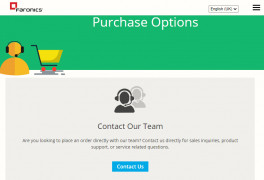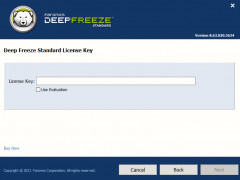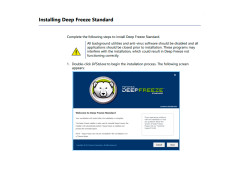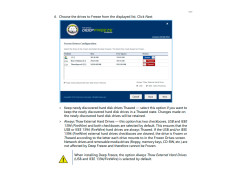Deep Freeze Standard
A software application that protects small workspaces
Operating system: Windows
Publisher: Faronics Corporation
Release : Deep Freeze Standard 8.63.020.5634
Antivirus check: passed
Long gone are the days of unintended changes to a computers' configuration thanks to Faronics. Deep Freeze makes sure your PC remains configured as you left it by restoring to the desired configured every time it reboots. Users are still able to work freely without any restrictions, so you can be at ease that your workspace will be free of phishing and malicious changes. Because it uses a limited amount of system resources, Deep Freeze doesn't decrease computer performance significantly. It takes away the need for central control, and troubleshooting issues are eliminated, allowing the workplace to save time and focus on tasks.
Reboot-to-restore guarantees that your computer configuration remains unchangedFeatures:
- License compliance: only approved software remains on your PC
- 100% computer recovery on every reboot, guaranteed
- Supports computers of every setting: on-field, classroom & lab, hospital, & point of sale
- Requires 10% free hard drive space
Compatible with most computer settings
Limited system resources usage
License compliance for approved software
PROS
Protects computer from potential threats.
Reduces IT helpdesk tickets significantly.
CONS
May inadvertently delete important files during freeze or thaw processes.
Doesn't provide real-time protection against malicious software or viruses.
Rory
Deep Freeze Standard is an application that protects small workspaces. It is designed to protect computer systems by restoring the system to a previous state after any changes are made. The app will protect your computer from malicious software, viruses, and other unwanted changes. Additionally, you get detailed logging and reports, which are very useful. The app has a user-friendly interface and is easy to install. However, once installed, it is difficult to remove it without the appropriate admin password. It also requires 10% free hard drive space.
Sat, Dec 23, 2023
Deep Freeze Standard is recommended to anyone looking for a reliable system protection solution and the ability to use their computer without any stress.