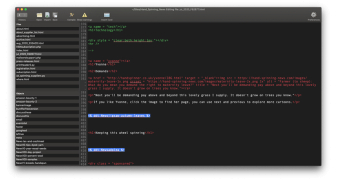Dendrite
A development environment for managing and editing web code with enhanced security features.
Operating system: Windows
Publisher: PeacockMedia
Release : Dendrite 1.5.0
Antivirus check: passed
Dendrite is not a WYSIWYG or a drag-and-drop website builder, nor is it a traditional server-side content management system. Instead, Dendrite is closer to a development environment than a content management system. It caters to individuals who prefer to code manually or those who already have their code and wish to manage the site as code rather than visually. It incorporates a range of features and tools designed to assist you in accomplishing these tasks.
Features:- A development environment that provides easy access to your code for editing
- Syntax highlighting for html files
- The ability to alter the code or common text once, with changes cascading upon compilation
- A publishing button that lets you upload the entire site or selected files via ftp or sftp
A key feature of Dendrite, which gives the application its name, is its ability to store text or code in the form of 'objects'. Anything that appears in more than one location can be stored as an object and modified in one single place. A placeholder indicates the position of an object within the main file. Objects can contain other objects.
The server only needs to serve a precompiled page. There is no content management system on the server to be hacked into. Your pages are not built when they're served. This makes your website faster and more secure than if you were to use a traditional content management system (CMS).
Dendrite allows manual coders to manage their website content more efficiently with its object-oriented features.
2. Internet connection for uploading files via ftp or sftp
3. Enough storage for program installation and file management
4. Moderate to advanced knowledge in manual coding
PROS
Offers syntax highlighting for HTML files.
Features secure and speedy page serving.
CONS
Lacks drag-and-drop or WYSIWYG interface.
No built-in server-side content management system.