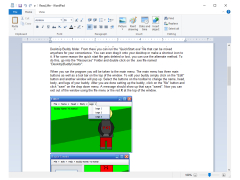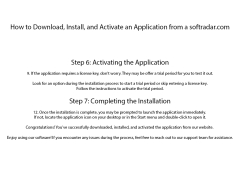Desktop Buddy
by Dakine Wave
Desktop Buddy is a desktop organizer and automation tool that helps users to quickly and easily access and manage their files, applications and settings.
Desktop Buddy
Desktop Buddy is an innovative software program that provides users with an easy and efficient way to manage their desktop environment. Desktop Buddy is designed to make the user’s desktop experience more streamlined and organized by providing a comprehensive set of tools and features to help users organize their windows, monitor their system performance and manage their applications.
Desktop Organization:
Desktop Buddy provides users with a powerful and versatile window manager that allows them to easily organize their desktop environment. Users can assign custom labels to their windows, arrange them in various layouts, use powerful filters to sort their windows, and save their preferences for easy access later.
System Performance Monitoring:
Desktop Buddy’s powerful performance monitoring tools allow users to stay on top of their system’s health. Users can monitor their CPU, RAM and disk usage, as well as any running processes, to ensure their system is running at its peak performance.
Application Management:
Desktop Buddy’s application management tools make it easy for users to keep track of their applications and ensure that the most important ones are always running. Users can group their applications into categories, set up custom launch commands, and even schedule applications to launch at specific times.
Shortcuts and Customization:
Desktop Buddy also provides users with powerful customization tools that allow them to create custom shortcuts and hotkeys to quickly access their favorite applications and settings. Users can also customize their desktop wallpaper and icon set to give their desktop a unique look.
Security and Privacy:
Desktop Buddy provides users with a secure and private environment for their desktop activities. Users can password protect their system settings and applications, as well as set up a secure network connection to ensure their data is always safe and secure.
Desktop Buddy is an easy to use and versatile desktop management tool that provides users with the tools they need to manage and customize their desktop environment. With its comprehensive set of features, Desktop Buddy is a great tool for anyone looking to maximize their desktop productivity.
Desktop Buddy is an innovative software program that provides users with an easy and efficient way to manage their desktop environment. Desktop Buddy is designed to make the user’s desktop experience more streamlined and organized by providing a comprehensive set of tools and features to help users organize their windows, monitor their system performance and manage their applications.
The Desktop Buddy provides an easy way to quickly access and search computer files and documents.Features:
Desktop Organization:
Desktop Buddy provides users with a powerful and versatile window manager that allows them to easily organize their desktop environment. Users can assign custom labels to their windows, arrange them in various layouts, use powerful filters to sort their windows, and save their preferences for easy access later.
System Performance Monitoring:
Desktop Buddy’s powerful performance monitoring tools allow users to stay on top of their system’s health. Users can monitor their CPU, RAM and disk usage, as well as any running processes, to ensure their system is running at its peak performance.
Application Management:
Desktop Buddy’s application management tools make it easy for users to keep track of their applications and ensure that the most important ones are always running. Users can group their applications into categories, set up custom launch commands, and even schedule applications to launch at specific times.
Shortcuts and Customization:
Desktop Buddy also provides users with powerful customization tools that allow them to create custom shortcuts and hotkeys to quickly access their favorite applications and settings. Users can also customize their desktop wallpaper and icon set to give their desktop a unique look.
Security and Privacy:
Desktop Buddy provides users with a secure and private environment for their desktop activities. Users can password protect their system settings and applications, as well as set up a secure network connection to ensure their data is always safe and secure.
Desktop Buddy is an easy to use and versatile desktop management tool that provides users with the tools they need to manage and customize their desktop environment. With its comprehensive set of features, Desktop Buddy is a great tool for anyone looking to maximize their desktop productivity.
1. Operating System: The software should be compatible with Windows 10, MacOS, Linux, and Chrome OS.
2. Memory: A minimum of 4GB RAM is required for the software to run smoothly.
3. Storage: A minimum of 20GB of free disk space is required for the software to operate.
4. Processor: A minimum processor speed of 1.4GHz is required for the software to successfully run.
5. Display: The software should be compatible with any display with a minimum resolution of 1024x768.
6. Network: The software should be compatible with any Ethernet or Wi-Fi connection.
7. Software: The software should be compatible with any version of Microsoft Office as well as any other productivity software.
8. Compatibility: The software should be compatible with any operating system, internet browser, and mobile device.
2. Memory: A minimum of 4GB RAM is required for the software to run smoothly.
3. Storage: A minimum of 20GB of free disk space is required for the software to operate.
4. Processor: A minimum processor speed of 1.4GHz is required for the software to successfully run.
5. Display: The software should be compatible with any display with a minimum resolution of 1024x768.
6. Network: The software should be compatible with any Ethernet or Wi-Fi connection.
7. Software: The software should be compatible with any version of Microsoft Office as well as any other productivity software.
8. Compatibility: The software should be compatible with any operating system, internet browser, and mobile device.
PROS
Provides instant access to frequently used apps and files.
Customizable interface boosts productivity and organization.
Includes handy reminders and scheduling features.
Customizable interface boosts productivity and organization.
Includes handy reminders and scheduling features.
CONS
Can consume significant system resources, slowing computer speed.
Limited customization options for the interface.
Occasional glitches and crashes, interrupting workflow.
Limited customization options for the interface.
Occasional glitches and crashes, interrupting workflow.
Connor Leisgang
I recently installed Desktop Buddy software on my laptop and have had mixed results. The installation process was fairly straightforward and the customization options were great. I liked being able to choose the look and feel of the desktop I wanted.
However, I found the software was quite slow at times, and often sluggish when performing basic tasks. I also noticed that some of the features didn't work as they were supposed to.
The biggest drawback was that it had an annoying pop-up window that asked me to rate the software each time I used it. This was extremely irritating and I eventually had to uninstall the software.
Overall, I found the Desktop Buddy software to be quite good in terms of customization, but it had some performance issues. The frequent pop-ups were a major issue for me.