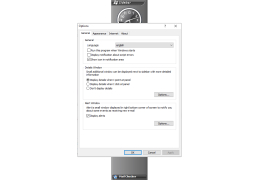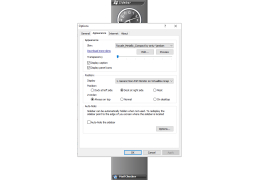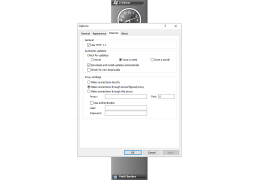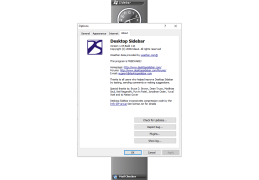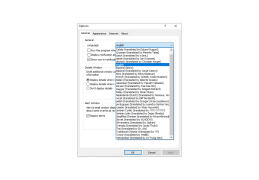Desktop Sidebar
by SidebarXP
Discontinued widget engine that displays a sidebar on the desktop
Desktop Sidebar is a customizable set of widgets and informers for your desktop. Widgets include clock, calendar, email panel, notes, internet messengers, system resources monitor, media player, quick start panel, weather forecast, etc.
Desktop Sidebar streamlines your personal computing experience by consolidating key utilities and informers into one easy-to-access desktop location.
Operating System: Windows 7 or later.
At least 1 GB of RAM required.
100 MB of free hard disk space.
Internet connection for certain widgets.
At least 1 GB of RAM required.
100 MB of free hard disk space.
Internet connection for certain widgets.
PROS
Provides quick and easy access to important files and applications.
Customizable design options for enhanced interface personalization.
Includes various widgets for an all-in-one desktop experience.
Customizable design options for enhanced interface personalization.
Includes various widgets for an all-in-one desktop experience.
CONS
Consumes significant system resources, potentially slowing down performance.
Limited customization options compared to other sidebar tools.
Occasional bugs and stability issues reported by users.
Limited customization options compared to other sidebar tools.
Occasional bugs and stability issues reported by users.
Cooper
Desktop Sidebar is a simple but powerful toolbar that integrates with Windows' main features and Outlook and offers a whole lot more
Logan
Desktop Sidebar for Windows is a lot like the Notification Center for MacOS users. For those of us who run MacOS products at home but use Windows at work, this is a great way to keep the look and feel of a MacOS device consistent even while at work. Desktop Sidebar is a side panel on the desktop that is lockable that houses gadgets that are now easy to access. This is super convenient when you frequently use a calculator, sticky notes, timers, and even send emails frequently.
Connor Y******t
Desktop Sidebar is a free Windows application that provides a platform for organizing and managing the user's desktop. It allows the user to access their favorite programs, files, contacts, and news with an easy-to-use interface. It also provides a range of customization options, such as the ability to customize the look and feel of the sidebar, and create or add new items to it.
Jayden E********a
I've been using Desktop Sidebar for a few years and find it really useful for quickly accessing my most used programs, files and folders. It's customizable and you can change the look and feel easily. I like that I can open a folder or document directly from the sidebar, without having to open a separate window. I also like that the search function is integrated, so I can quickly find what I'm looking for. The weather widget is also handy. It's easy to add and remove items from the sidebar. Unfortunately, the program can use a lot of system resources and sometimes freezes or crashes. It also doesn't have a lot of features or customization options.
Logan A.
I have been using Desktop Sidebar for quite some time and it has been quite satisfactory. The user-interface is intuitive and easy to use. There are many customization options to choose from which makes the experience even better. I have been able to easily organize my tasks and notes with the help of this software. However, I ran into some issues with the installation process.
Cameron Reiterman
Desktop Sidebar is a software that adds a vertical bar on the desktop screen that contains various customizable widgets such as weather, news, calendar, and system information. It allows users to quickly access and view important information without the need to open multiple applications. The sidebar is highly customizable, and users can add or remove widgets as per their preference. It also supports third-party widgets and plugins, making it a versatile tool for desktop organization. The software is easy to use and does not require any technical knowledge. Overall, Desktop Sidebar is a useful tool for those who want to keep their desktop organized and easily accessible.
Arran I.
Desktop Sidebar is a customizable software that provides easy access to frequently used applications, system information, and widgets.
Caleb
It provides convenient access to key information right on your desktop, reducing the need to constantly switch between apps.
Josh
Convenient, customizable with useful built-in mini applications.
Logan
Easy customization of widgets.