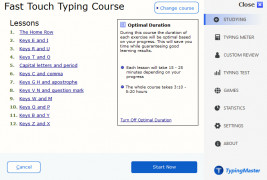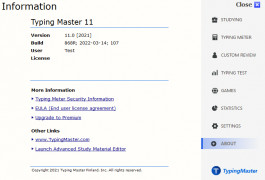TypingMaster Typing Test
Platform to increase the words per minute count for typing beginners
Operating system: Windows
Publisher: TypingInnovation Ltd.
Release : TypingMaster Typing Test 11.0
Antivirus check: passed
Typing master allows the user to increase typing speeds by adding interactive games to learn better techniques.
Pro membership has many tools to train and be able to track the progress of the class. Pro takes the stresses off of teachers by automatically recording personal data for each student while calculating results and test scores. Also included in Pro is customer support to assist teachers in need of a teaching guide to ease the stress of them trying to develop one.
For only 6-10 hours, you could be a typing professional! Max out the typing meter today!
Increase typing speeds!
Pro Features:
- Visual training
- Step by step Approach
- Customized review
- Typing skills tests
- Typing games
- Centralized reporting
- Customer support
2. At least 1GB RAM for smooth operation
3. Minimum 100MB hard disk space
4. Internet connection for updates and customer support
PROS
Provides detailed feedback and progress tracking.
Includes entertaining typing games for practice.
CONS
The interface is outdated and unappealing.
Metrics and feedback can be overly harsh.