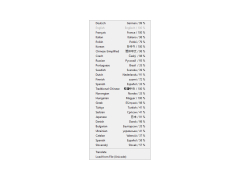DesktopOK
by Nenad Hrg
Software designed to save and restore the position of desktop icons
DesktopOK is a program that can be used to restore the location of all icons and icons located on the desktop if they are moved. The program automatically saves and remembers their location for different users, which is very convenient. DesktopOK adjusts to different screen resolutions, while maintaining the position of icons, and can not only display, but also hide all the icons and minimize all open windows. The program is very useful and easy to use.
DesktopOK maintains the organization of your desktop icons, saving their locations even after they are moved.
Operating System: Windows XP, Vista, 7, 8, 10
RAM: Minimum 512 MB
Hard Disk Space: Minimum 10 MB
Screen resolution adaptable.
RAM: Minimum 512 MB
Hard Disk Space: Minimum 10 MB
Screen resolution adaptable.
PROS
Easy to use with a straightforward, intuitive interface.
Preserves desktop icon positions when changing screen resolutions.
Free to download and lightweight on system resources.
Preserves desktop icon positions when changing screen resolutions.
Free to download and lightweight on system resources.
CONS
Doesn't support multiple monitor setups efficiently.
Some features can be confusing to new users.
Occasional bugs with icon arrangement.
Some features can be confusing to new users.
Occasional bugs with icon arrangement.
Kayden
Every time I update my Nvidia graphics card, my desktop icons get moved around randomly during and after the updating process. I was very happy when I found DesktopOK. With DesktopOK, I can set a restore point for my desktop icon locations, and easily revert to those settings if my icons get moved around. This program is so useful to me, I can't begin to express it.
Matthew
Awesome, at first I was like, ummm who cares. But then I saw the switching resolutions part! YES!!!!!!!! I used to switch between a monitor and a TV, and this is definitely something I could have used!!!! Good thinking, I will definitely keep this software in mind when I get that set up again! Thank you!
Ewan
It can be extremely inconvenient when items on the desktop are moved around. I am constantly annoyed by people in my workplace messing with my desktop when I am gone. DesktopOK is a real solution for this. It automatically saves icons positions from user to user, which can make a huge difference in workflow and organization. I need my desktop to look the same every time I open up my computer. Even if you're bouncing between resolutions, it will adjust to them and keep your desktop looking consistent. A truly great product.
Ollie
I am usually busy with my job which results in using different systems at different place. The icons in the different system makes me slow on the working and this software "DesktopOK for Windows" very useful to me on my working. It makes me feel like am using my own, familiar devices.
Benjamin
Have you ever rearranged your desktop in a creative way so you are motivated and organized everytime you work?. Does the arrange desktop icon filter bother you when you accidently rearrange the icons and have to organize them all over again. DesktopOK provides you a solution to this problem by creating a backup of the way your desktop is arranged and if by mistake you change your desktop resolution, you can take back the desktop arrangement to its original form.
Max
DesktopOK for Windows is an app meant for all who love orderliness even on computer devices. This app lets you save your favorite icon positions for each user. Note that different users can have different icon arrangements and positions. the app can hide or display desktop icons with one click. It minimizes windows on your screen as swiftly as possible, auto-saves the previous arrangement whether you saved it or not and is available immediately you boot your computer. Its also a tiny application portable in a memory card and you can choose to install it in your computer or not. Try it out.
Rory C.
DesktopOK is a free program that helps users save and restore their desktop icons. It allows users to easily save and restore their icon layouts, so that they can quickly switch between different icon configurations.
Isaac Cogman
DesktopOK is a convenient software for organizing your desktop icons. It is easy to use and has clear instructions. It is also very fast in saving your desktop layout. The software remembers your preferred layout, so you don't have to worry about manually rearranging it every time you open your computer. Additionally, you can save multiple versions of your desktop layout and switch between them quickly. The interface is user-friendly and intuitive. It also offers an auto-hide feature that's great for keeping your desktop clean. However, I have experienced some minor glitches when using this software, such as icons not always being placed correctly. Nevertheless, it is still a good tool for keeping your desktop organized.
Luca Bernasconi
I've been using DesktopOK for a while now and it's a really helpful tol for keeping my desktop icons organised and in place, even after restarts - I'd recommend trying it out.
Jacob Loconto
DesktopOK is a free software that allows users to save and restore the positions of desktop icons. The software offers an easy-to-use interface, and users can save multiple layouts for different monitor setups or resolutions. DesktopOK also allows users to create shortcuts to their preferred layouts and supports automatic restoration of icons on system startup. Additionally, the software has a feature that can hide or show desktop icons with a single click.
Noah W.
DesktopOK software is a useful tool for saving and restoring desktop icon layouts.
Finn
Efficient tool for preserving icon layouts.
Euan
"Convenient for desktop arrangement"