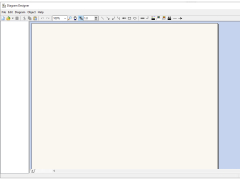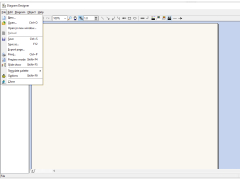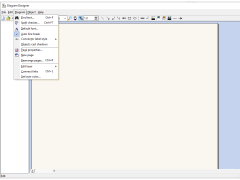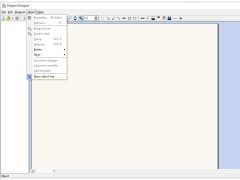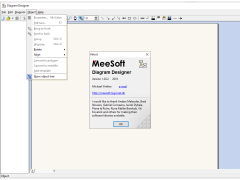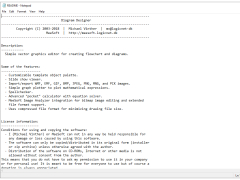Operating system: Windows
Publisher: MeeSoft
Release : Diagram Designer 1.29.2
Antivirus check: passed
Diagram Designer is a simple vector editor designed for creating diagrams, charts and slideshows. This program allows you to use templates, can automatically check spelling and build charts for simple mathematical equations. Diagram Designer supports BMP, EMF, GIF, PCX, ICO, JPEG, MNG, PNG and WMF formats, has a built-in slide show viewer and an equation-supported calculator. Creating diagrams and graphs in this program, you can use a variety of graphic elements - geometric primitives, lines, inscriptions, colored fillings, connecting arrows, etc. The finished projects are saved in a compressed form and take up very little space.
Diagram Designer makes creating complex diagrams, charts, and slideshows easy and intuitive with its user-friendly interface and variety of graphic elements.
- creating charts and graphs;
- template support;
- import and export files in BMP, EMF, GIF, PCX, JPEG, MNG, PNG, WMF and ICO formats.
PROS
Offers a great variety of templates and symbols.
Free to download and use.
CONS
No support for collaboration or sharing.
User interface can be confusing.