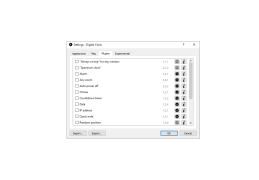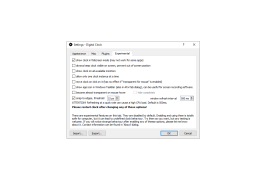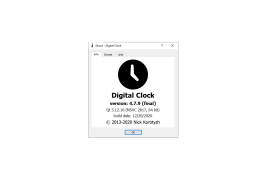Digital Desktop Clock
by FlashTECH
Digital Desktop Clock is a simple clock program for displaying the time and date on your desktop.
Desktop Clock Software
Desktop Clock software enables users to customize their digital clock displays and set them on their computer desktop as a background. The software is designed to provide users with a way to make their computer desktop look more attractive and organized. Desktop Clock software also provides users with the ability to customize their clock display, including the colors, fonts, size and placement.
• Customizable digital clock displays: Users can customize their desktop clock displays with colors, fonts, size and placement.
• Automatically changes time: The clock display automatically adjusts to the current time and date.
• Multiple time zones: Users can view multiple time zones simultaneously.
• Alarm and stopwatch features: The software also has alarm and stopwatch features.
• Customizable backgrounds: Users can personalize their display with a variety of backgrounds.
• Customizable labels: Users can label their clock display with text, images, or logos.
• Customizable sounds: Users can customize the sounds of their clock display.
• Calendar display: The software also has a calendar display feature.
• Weather display: Users can view the current weather conditions on their clock display.
• Multiple clock displays: Users can create multiple clock displays on their desktop.
• Customizable clock display skins: Users can change the look of their clock display with customizable skins.
Benefits
Desktop Clock software provides users with a way to make their computer desktop look more attractive and organized. It also helps users keep track of multiple time zones and the current weather conditions. The software's customizable features enable users to personalize their digital clock display in a way that suits their individual needs and preferences. With its customizable sounds, backgrounds and skins, users can make their digital clock display truly unique.
Desktop Clock software enables users to customize their digital clock displays and set them on their computer desktop as a background. The software is designed to provide users with a way to make their computer desktop look more attractive and organized. Desktop Clock software also provides users with the ability to customize their clock display, including the colors, fonts, size and placement.
The Digital Desktop Clock offers a highly visible, easy to read time display, making it ideal for any home or office.Features:
• Customizable digital clock displays: Users can customize their desktop clock displays with colors, fonts, size and placement.
• Automatically changes time: The clock display automatically adjusts to the current time and date.
• Multiple time zones: Users can view multiple time zones simultaneously.
• Alarm and stopwatch features: The software also has alarm and stopwatch features.
• Customizable backgrounds: Users can personalize their display with a variety of backgrounds.
• Customizable labels: Users can label their clock display with text, images, or logos.
• Customizable sounds: Users can customize the sounds of their clock display.
• Calendar display: The software also has a calendar display feature.
• Weather display: Users can view the current weather conditions on their clock display.
• Multiple clock displays: Users can create multiple clock displays on their desktop.
• Customizable clock display skins: Users can change the look of their clock display with customizable skins.
Benefits
Desktop Clock software provides users with a way to make their computer desktop look more attractive and organized. It also helps users keep track of multiple time zones and the current weather conditions. The software's customizable features enable users to personalize their digital clock display in a way that suits their individual needs and preferences. With its customizable sounds, backgrounds and skins, users can make their digital clock display truly unique.
1. Operating system: Windows 10 or higher
2. RAM: 2 GB
3. Processor: Intel Core i3 or higher
4. Hard drive: 500 MB
5. Graphics card: DirectX 9 or higher
6. Internet connection: Broadband or higher
7. Language support: English and other languages (depending on the software)
2. RAM: 2 GB
3. Processor: Intel Core i3 or higher
4. Hard drive: 500 MB
5. Graphics card: DirectX 9 or higher
6. Internet connection: Broadband or higher
7. Language support: English and other languages (depending on the software)
PROS
Highly customizable with different themes, colors, and fonts.
Accurate time display synced with internet servers.
Low CPU usage, ensures smooth performance.
Accurate time display synced with internet servers.
Low CPU usage, ensures smooth performance.
CONS
May experience lag or glitches on older computer systems.
Limited customization options for user interface.
Requires constant internet connection for accurate timekeeping.
Limited customization options for user interface.
Requires constant internet connection for accurate timekeeping.
Jaxon V.
I have used Digital Desktop Clock software for the past couple of months. It has been a great help in keeping track of the time. It has a nice, simple interface and is very easy to use. I've been able to customize the look of my clock and make it as unique as I want. I also like that it can be used as a timer. It also has some nice alarm settings that I can utilize. I was also impressed with the accuracy of the clock when it comes to keeping the time. Overall, I'm satisfied with the performance and functionality of the Digital Desktop Clock software.