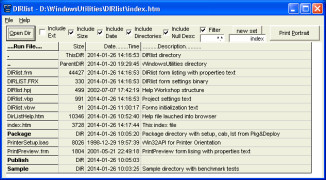DIRlist
by WindowsUtilities.com
DIRlist is a command-line utility for generating directory listings from a specified directory.
Operating system: Windows
Publisher: WindowsUtilities.com
Release : DIRlist 3.1.63
Antivirus check: passed
DIRlist is a powerful and easy-to-use tool for managing directory listings. It is designed to make the process of creating, editing, and organizing directory listings much more efficient and straightforward. With DIRlist, users can quickly and easily create, edit, and maintain their directory listings.
DIRlist
• Simple and intuitive user interface: DIRlist is designed to be simple and intuitive, with a straightforward navigation system and easy-to-use features.
• Create directory listings: With DIRlist, users can easily create directory listings for their websites, blogs, and other online resources.
• Edit existing directory listings: DIRlist allows users to quickly and easily edit existing directory listings. This includes changing the name, description, and other details of the listing.
• Organize directory listings: DIRlist enables users to organize their directory listings into categories, so that they can easily find the information they need.
• Search directory listings: DIRlist allows users to quickly search through their directory listings to find the information they need.
• Export directory listings: DIRlist enables users to export their directory listings in a variety of formats, including HTML, XML, and CSV.
• Automatically generate HTML code: DIRlist can automatically generate HTML code for directory listings, so that users don’t have to manually create the code.
• Customizable design: DIRlist allows users to customize the design of their directory listings, so that they can match the look and feel of their website or blog.
• Track changes: DIRlist enables users to track changes to their directory listings, so that they can easily keep track of any changes that have been made.
• Comprehensive help: DIRlist comes with comprehensive help documentation, so that users can quickly and easily learn how to use the software.
Overall, DIRlist is a powerful and easy-to-use tool for managing directory listings. With its simple and intuitive user interface, its ability to create, edit, and organize directory listings, and its ability to export directory listings in a variety of formats, DIRlist is an essential tool for anyone who needs to manage their directory listings.
DIRlist
DIRlist provides a simple and efficient way to access, manage, and share directory listings in an organized manner.Features:
• Simple and intuitive user interface: DIRlist is designed to be simple and intuitive, with a straightforward navigation system and easy-to-use features.
• Create directory listings: With DIRlist, users can easily create directory listings for their websites, blogs, and other online resources.
• Edit existing directory listings: DIRlist allows users to quickly and easily edit existing directory listings. This includes changing the name, description, and other details of the listing.
• Organize directory listings: DIRlist enables users to organize their directory listings into categories, so that they can easily find the information they need.
• Search directory listings: DIRlist allows users to quickly search through their directory listings to find the information they need.
• Export directory listings: DIRlist enables users to export their directory listings in a variety of formats, including HTML, XML, and CSV.
• Automatically generate HTML code: DIRlist can automatically generate HTML code for directory listings, so that users don’t have to manually create the code.
• Customizable design: DIRlist allows users to customize the design of their directory listings, so that they can match the look and feel of their website or blog.
• Track changes: DIRlist enables users to track changes to their directory listings, so that they can easily keep track of any changes that have been made.
• Comprehensive help: DIRlist comes with comprehensive help documentation, so that users can quickly and easily learn how to use the software.
Overall, DIRlist is a powerful and easy-to-use tool for managing directory listings. With its simple and intuitive user interface, its ability to create, edit, and organize directory listings, and its ability to export directory listings in a variety of formats, DIRlist is an essential tool for anyone who needs to manage their directory listings.
DIRlist software requires the follwing:
* Operating System: Windows 7 or higher, Mac OS X 10.11 or higher
* Processor: Intel or AMD with SSE2 support
* RAM: 2GB or more
* Hard Disk Space: 200MB for installation and additional space for data storage
* Display: 1024x768 or higher
* Network Connection: Broadband internet connection
* Browser: Latest version of Google Chrome, Firefox, Safari, Microsoft Edge or Internet Explorer 11 or higher
The software also requires Java Runtime Environment version 8 or higher and Adobe Acrobat Reader.
* Operating System: Windows 7 or higher, Mac OS X 10.11 or higher
* Processor: Intel or AMD with SSE2 support
* RAM: 2GB or more
* Hard Disk Space: 200MB for installation and additional space for data storage
* Display: 1024x768 or higher
* Network Connection: Broadband internet connection
* Browser: Latest version of Google Chrome, Firefox, Safari, Microsoft Edge or Internet Explorer 11 or higher
The software also requires Java Runtime Environment version 8 or higher and Adobe Acrobat Reader.
PROS
Offers detailed folder and file breakdown for effective organization.
Feature-rich with customization options for user convenience.
Lightweight and user-friendly interface for ease of use.
Feature-rich with customization options for user convenience.
Lightweight and user-friendly interface for ease of use.
CONS
Interface can feel outdated and difficult to navigate.
Lacks detailed user tutorials or guides.
Limited customization options for users.
Lacks detailed user tutorials or guides.
Limited customization options for users.
Thomas A*****h
I found DIRlist to be fairly easy to use, but it took me awhile to figuer out how to adjust the settings to fit my needs.
Kayden W******l
DIRlist is a software that provides a simple and intuitive way to create and manage directory listings. It allows users to easily generate reports of files and folders, including information such as size, date modified, and file type. The software also offers customizable templates for creating listings with specific formatting and styling options. Additionally, it supports batch processing for generating listings for multiple directories at once. Overall, DIRlist is a useful tool for organizing and presenting directory information in a clear and organized manner.