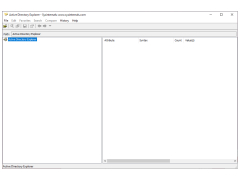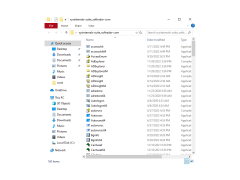Sysinternals Suite
A suite of Troubleshooting Utilities provided by Microsoft Windows
Sysinternals Suite is the most complete package of very useful utilities from Mark Russinovich, the author of well-known tools for Windows maintenance. The best of these tools for troubleshooting have been collected in a single set of programs containing individual diagnostic and repair utilities and help files. Sysinternals tools play an important role in supporting Microsoft services. This is proven by the regularly updated collection of Microsoft Knowledge Base articles that refer to these tools.
The Sysinternals website was created in 1996 by Mark Russinovich and Bryce Cogswell specifically to host their advanced system tools and technical information. Microsoft acquired Sysinternals in July 2006. Whether you are an IT professional or a developer, you will find that Sysinternals utilities help you manage, maintain and diagnose your Windows systems and software applications.
Sysinternals Suite provides an all-in-one package for troubleshooting, maintaining, and diagnosing Windows systems, ideal for IT professionals and developers.
Includes:
- AccessChk;
- AccessEnum;
- AdExplorer;
- AdRestore;
- Autologon;
- Autoruns;
- BgInfo;
- CacheSet;
- ClockRes;
- Contig;
- Ctrl2Cap;
- DebugView;
- DiskExt;
- DiskMon;
- DiskView;
- Disk Usage (DU);
- EFSDump;
- FileMon;
- Handle;
- Hex2dec;
- Junction;
- LDMDump;
- ListDLLs;
- LiveKd;
- LoadOrder;
- LogonSessions;
- NewSid;
- NTFSInfo;
- PageDefrag;
- PendMoves;
- PortMon;
- ProcessExplorer;
- Process Monitor;
- ProcFeatures;
- PsExec;
- PsFile;
- PsGetSid;
- PsInfo;
- PsKill;
- PsList;
- PsLoggedOn;
- PsLogList;
- PsPasswd;
- PsService;
- PsShutdown;
- PsSuspend;
- RegDelNull;
- RegJump;
- RegMon;
- RootkitRevealer;
- SDelete;
- ShareEnum;
- ShellRunas;
- SigCheck;
- Streams;
- Strings;
- Sync;
- TCPView;
- VolumeID;
- WhoIs;
- WinObj;
- ZoomIt;
- Disk2vhd.
PROS
Free to use with regular updates.
Advanced utilities for power users.
CONS
Lacks a user-friendly interface, requiring a steep learning curve.
No automatic updates, updates require manual installation.
William
The Sysinternals Suite is a collection of more than 60 system utilities that cater primarily to expert users and system administrators. They are also accessible to average users. They provide an interface and these tools are packaged as standalone files in a ZIP archive. While navigating through the utilities may be challenging for some they offer control over system functions.They also help to prevent malware. Despite not being very user friendly, the suites compact size and wide range of capabilities make it an invaluable resource for analyzing and managing systems. Whether you are a software developer or an IT professional, the utilities inside the Sysinternals Suite must definitely make way to your toolbox. The suite delivers advanced system applications that can be used for anything from monitoring and managing processes to having a look under the hood to see registry keys and components. overall Sysinternals is quite as indispensable to a system administrator
Thu, Feb 1, 2024