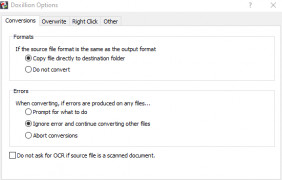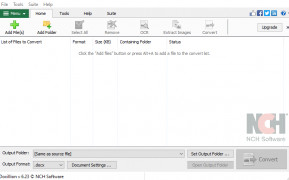Doxillion Free Document Converter
A document conversion pane for easy conversion to various file formats
Operating system: Windows
Publisher: NCH Software
Release : Doxillion Free Document Converter 6.23
Antivirus check: passed
Doxillion Free Document Converter is for Windows users who would like a document converter application that is free. It works with pdf, docx, rtf, doc, wpd, txt, odt, and html files. The wide array of compatible files this program works with makes it very versatile and worth the consideration, in my opinion. It has several functions integrated within its interface, including conversion from a small, simple menu, as well as support for various formats. It also enables the user to convert source code to various different formats, including HTML.
Doxillion Free Document Converter allows users to convert several, and I mean numerous files all at once. It even allows the user to move documents from their files and onto queue by dragging and dropping. It also has integration with Express Burn Disc software in order to allow for document backup. It is very versatile and full of features, which will make it very much worth it.
I highly recommend Doxillion Free Document Converter not only for users working with these various file formats but also for those looking to discover new ways to increase functionalities for these operations. This program is very much ideal for those users, and I would highly recommend it for these reasons. It comes with such a wide array of functions, and one of the gold features which really stands out for me is the drag and drop function for documents to be converted with ease. It easily enables users to choose their own desired format and instantly save it to be converted next in the tray. It has a very simple and user-friendly interface that lets users utilize it to the maximum. It is very convenient, versatile, and ideal for beginners and advanced users alike. Definitely check this program out and also give it a try.
Easy document conversion along with a task pane with drag and drop conversionFeatures:
- Easy conversion
- Simple and user-friendly menu
- Various integrated functions
- Compatible with all formats
- Support for users
Integration with Express Burn Disc software
Supports various document formats including pdf, docx, rtf, etc.
Drag and drop feature is available
PROS
Free version available, reducing cost.
Simple, user-friendly interface for easy navigation.
CONS
Occasional formatting issues after conversion.
User interface is not very intuitive.