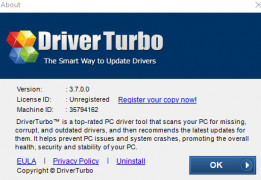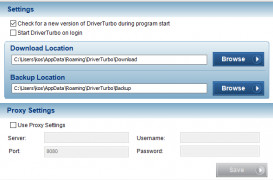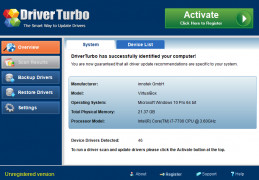Driver Turbo
Computer device driver management utility
Operating system: Windows
Publisher: DriverTurbo
Release : Driver Turbo 3.7.0.0
Antivirus check: passed
Driver Turbo for Windows is a utility software that can automatically identify all of your systems drivers, check for the most current updates, and install those updates. Driver Turbo's driver scanner can not only monitor drivers for updates. Still, it can also detect driver faults or corruptions and take the appropriate action to assure that your system stays healthy, stable, and secure: avoiding dreaded crashes and freezes. The scanner works with most PC brands running Windows and can detect any and all device drivers regardless of brand, assuring accurate driver management for your specific computer.
Driver Turbo also makes backing up your current drivers a snap. The built-in backup wizard can automatically handle copying and backing up all system drivers to a USB drive, CD or DVD. Updates and backups are fast and hassle-free.
A comprehensive database of over 200,000 drivers helps Driver Turbo find the right driver fast: a touch of a button will update all your system's drivers in a matter of seconds, no time-consuming internet searches needed. The risk of downloading and installing the wrong driver is completely eliminated. You will never need to worry about corrupt, missing, or out-of-date drivers again. Enjoy a faster, reliable PC, and save hours of time with Driver Turbo.
The intuitive interface and hands-off, the automated attitude of Driver Turbo, makes it easy to use, reliable, and safe. But if something does go wrong, the makers of Driver Turbo are ready to help with award-winning technical support.
Automated management of device drivers with instant access to over 200,000 driver updates.Features:
- Driver Scanner
- Driver Backups
- Fast driver updates
- Extensive device driver database
- Easy install
- Operating Systems: Windows 2000, Windows XP, Windows Vista, Windows 7, Windows 8, Windows 10
- Publisher: Driver Turbo
PROS
Saves time with automatic driver detection and installation.
Reduced system crashes due to updated drivers.
CONS
Occasional false positive driver updates.
More expensive than similar tools.