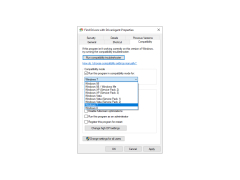DriverAgent
Award-winning software that easily and automatically identifies, locates and updates for Windows
DriverAgent is a program that knows how to find and update outdated drivers on your computer. The analysis takes a few minutes, after which the application builds a large list of found drivers with links to download new versions. All this happens in the browser window, as the program does not have a regular graphical shell. Thanks to the web interface, you can immediately download the required installation files from the main window. All drivers are sorted by groups and accompanied by a detailed description (in English). Depending on the degree of "obsolescence", the application gives the driver a rating. The list obtained with the help of the utility can be printed or saved to a folder with logs. The latest versions of DriverAgent also offer an opportunity to analyze programs installed on your computer and search for old versions. Besides, the utility works fast enough, is free and not too "greedy" in relation to system resources. With DriverAgent, you'll always be able to install the latest drivers on time.
DriverAgent ensures your computer's drivers are always up-to-date, improving system performance and reducing potential issues caused by outdated drivers.
- allows you to download installation files of all outdated drivers in one click;
- has a nice web interface;
- automatically assigns a rating to each driver according to its "freshness";
- groups the drivers according to their destination;
- knows how to work with drivers for external devices;
- finds obsolete programs on your computer and provides links to the latest versions;
- speeds up the download of installation files by internal means;
- accompanies each driver with a detailed description in English;
- works with all popular web browsers;
- is distributed completely free of charge.
PROS
Easy to use and navigate.
Ensures optimal system performance.
CONS
Some reported false positive results.
Not the most user-friendly interface.