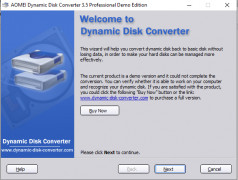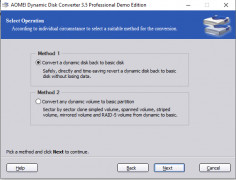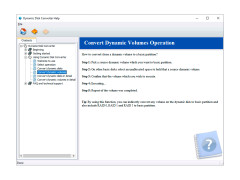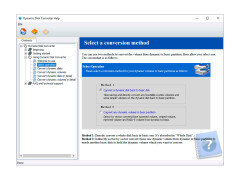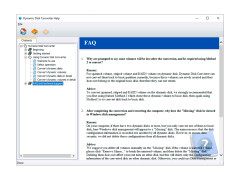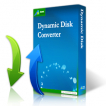
Dynamic Disk Converter
Safely convert dynamic disks to basic disks with no data loss
Operating system: Windows
Publisher: AOMEI Technology
Release : Dynamic Disk Converter 3.5
Antivirus check: passed
Aomei’s Dynamic Disk Converter (for Windows) solves the problem of losing data when you convert a dynamic disk (multiple disk drives acting as one drive) back to a basic disk using standard Windows Disk Management tools.
Dynamic Disk Converter is a feature-rich utility with an intuitive interface that makes a once difficult task simple and fast. With Aomei’s DDC you no longer have to back up all the data on your dynamic disk before converting it to a basic disk because DDC can covert any dynamic disk (or multiple dynamic disks) back to basic disks in seconds with no data loss.
Features:
Dynamic Disk Converter (for Windows) safely converts dynamic disks to basic disks with no data loss in less than 10 seconds.
- Conversions without data loss within 3~10 seconds
- Converts GPT dynamic disks to basic disks
- Able to convert damaged (invalid or unreadable) dynamic disks to basic disks
- Converts multiple disks to basic disks simultaneously
- Ensures system bootable and data security during conversions
- Works on Windows 10/8/7/Vista/XP and Windows Servers.
- Works on 32-bit and 64 bit systems
A dynamic disk is a set of drives that Windows has been configured to see as just one drive. These types of disks often contain a slew of simple volumes, spanned volumes, striped volumes, mirrored volumes, and RAID-5 volumes. Dynamic storage allows efficient use of hardware and disk volume management without needing to restart Windows, so it is a favorite among many computer gurus.However, when the need arises to convert a dynamic drive back to a basic drive, the only option in the past was to back up all volumes on a separate drive, use Windows Disk Management to convert each disk of the dynamic drive back to basic drives one by one, then move your data back to the now empty basic drives.With Dynamic Disk Converter (by Aomei), converting your dynamic drives to basic drives just got a lot easier: simply choose the drive, choose the conversion method, and less than ten seconds later you have a set of basic drives with all your data still intact. No backups and post-conversion migrations of data needed. Simple, intuitive and safe.
Supports both 32-bit and 64-bit systems.
Requires minimum disk space for software installation.
Able to convert multiple disks simultaneously.
PROS
Supports various types of file systems and storage hardware.
User-friendly interface for easy navigation and operation.
CONS
Can't convert dynamic disks with BitLocker protection.
Not compatible with all versions of Windows.