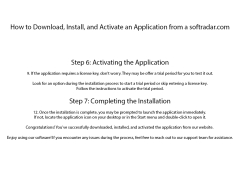FreeUndelete
Recover files that were accidentally deleted
Operating system: Windows
Publisher: OfficeRecovery
Release : FreeUndelete 2.1.36867.1
Antivirus check: passed
FreeUndelete is a software program that recovers files that have been accidentally deleted.
The software is able to find the accidentally deleted file, so as long as it isn't overwritten, to quickly restore its contents. One of its main features is that it's easy to use- anyone can use the software with little knowledge about computers or technology. In addition, the user doesn't even need special skills to use FreeUndelete, because it essentially does all the work for the user. Another key feature of the software is that it provides installation and uninstallation support, so the user is able to receive help at any time.
The file systems that FreeUndelete supports are NTFS 1.0, NTFS 2.0, FAT12, FAT16, and FAT 32. This means that a wide variety of file types are able to be worked with.
FreeUndelete is able to find the contents of a deleted file to restore it quickly.
FreeUndelete works with Windows XP, 2000, NT 4, Windows 7, Windows 2003 server, or Windows 2008 server. The only requirements are that the user must have a Windows 2000, XP, Vista, 2003 server or 2008 server in order to install FreeUndelete. In addition, the user must have a RAM of 256-1024 MB.
Perhaps the most beneficial feature of this product is that it is 100% free for personal use on qualified devices. This means that there is no charge, no hidden fees, or no additional spyware. Users are able to obtain a fully functional software of the program without having to worry about their bank accounts or their privacy. For business use, users will have to pay a relatively small fee. However, this fee 100% guarantees customer service support, if needed.
In sum, FreeUndelete can be a lifesaver for any student, worker, or office employee who thrives and works on their computer for most of the day. FreeUndelete is capable of many useful functions that can enhance the quality of anyone's work.
A minimum of 10 MB of space is required for installation.
PROS
Easy to install and user-friendly interface.
Allows restoration of permanently deleted files.
CONS
Limited to Windows OS, no versions for Mac or Linux.
Lacks a deep scan feature for thorough file recovery.
Arthur
FreeUndelete is a recovering data on Windows. It has software options each with its own unique features and functions.This software assists you in retrieving lost data that may have been corrupted deleted or formatted. It is known for its user friendly interface and comprehensive data recovery capabilities including the ability to create byte to byte images. It stands out for its command line interface and the ability to customize commands according to your needs. Additionally this software offer simplified processes Support file types and systems. Although it is not popular, FreeUndelete is a free option available. For users with needs and preferences EaseUS Data Recovery Wizard and UndeleteMyFiles Pro provide powerful recovery capabilities along with user friendly interfaces. When it comes to restoring deleted files in Windows 10 you have the choice to do it manually or by using data recovery software such as Disk Drill which provides step by step instructions and an intuitive interface to guide you through the recovery process while minimizing any risks of data loss. Ultimately selecting the data recovery tool depends on your requirements, budget considerations as well as preferences, for interface design and functionality.
Tue, Jan 30, 2024