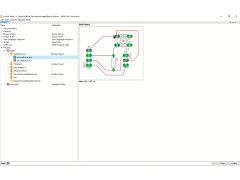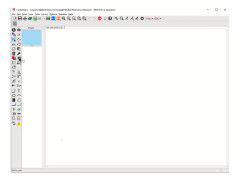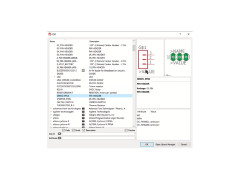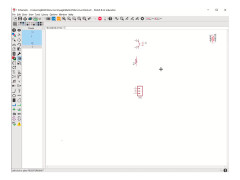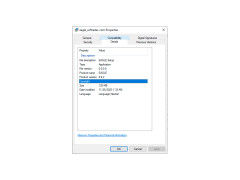EAGLE is a program that allows you to design multilayer printed circuit boards. This is a professional solution, which consists of four main components: a module for creating circuit diagrams, printed circuit board editor, module for automatic tracing of boards and a convenient editor of libraries with elements. The standard library, for which the editor is responsible, contains a lot of content that will be useful to any designer. It contains ready-made templates with circuits and diagrams, mock-ups of individual components and microcontrollers, as well as auxiliary elements such as communication lines and power lines.
Working environment EAGLE is constructed so that the designer should address to library as less often as possible. All main components of the project are available in the "Draw" submenu. After adding a component, you can easily adjust its scale and position. The grid display function can be used for more precise positioning. When working with large projects, the functions of reporting and searching for errors in the scheme will be useful. Global styles can be applied to certain components. When changes are made to the project, they are immediately applied to the board design. Strange as it may seem, this function is absent in many other programs designed for PCB design.
EAGLE software provides a comprehensive solution for designing multilayer printed circuit boards, offering efficient editing, automatic tracing, and a vast library of elements.
Huge advantages of the given CAD are support of a command line, scripts and function of automatic creation of "backups" of the project. The maximum size of boards developed in EAGLE is 1600/1600 mm, and the number of layers is 16. Unfortunately, in the demo version, the size and number of layers are artificially limited by the developer.
- A module for creating schematic diagrams with the ability to adjust the grid and a convenient menu for adding basic components;
- an automatic circuit board trace module that supports a huge number of parameters;
- a convenient component library editor;
- script and command line support;
- PCB editor with error search and automatic project backup functions;
- silk-screen marking tools;
- support for boards containing up to sixteen layers.
PROS
Provides excellent schematic-to-PCB layout integration.
Lightweight, with a user-friendly, customizable interface.
CONS
Steep learning curve for beginners.
Interface might seem outdated and clunky.