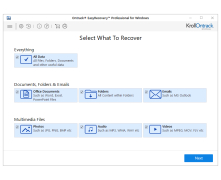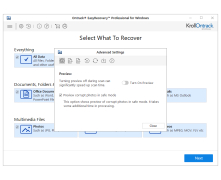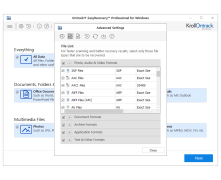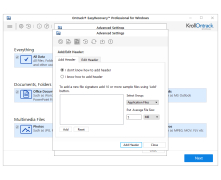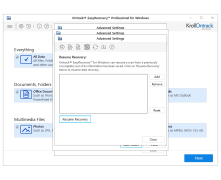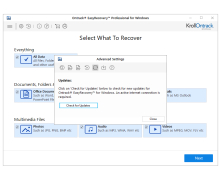A suite of programs that allow you to recover data on your hard drive after it has been removed from the trash, formatted incorrectly, attacked by a virus, or a system or application crash. In case of possible failures while booting the operating system EasyRecovery allows you to create an emergency floppy disk, after booting from which you can recover the data and transfer it to another disk. Similar functions are offered by Norton Ghost. This package is intended for use in Windows and DOS.
In case of loss of data and impossibility to load the system EasyRecovery allows you to create an emergency floppy disk, loaded from which you can recover the data by transferring it to another disk. Can recover data from DOS, Windows 3.x, 9x, Windows NT/2000/XP (NTFS), floppy, Zip, and Jazz disks.
To restore the entire operating system we recommend using Acronis True Image Home.
EasyRecovery Professional effectively retrieves data lost due to deletion, formatting, virus attack, or system crash, even when the operating system fails to boot.
Driver backups are best performed by Driver Genius Professional.
Minimum RAM requirement: 512 MB.
Sufficient hard drive space for data recovery.
PROS
User-friendly interface simplifies the recovery process.
Offers advanced tools for forensic data recovery.
CONS
Recovery process can be slow.
High cost compared to similar tools.