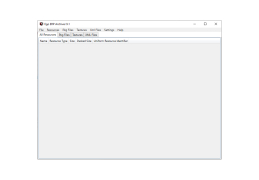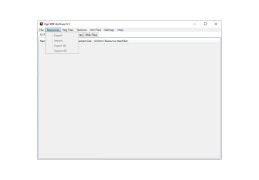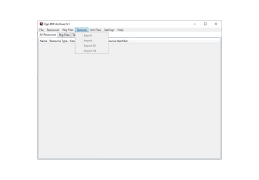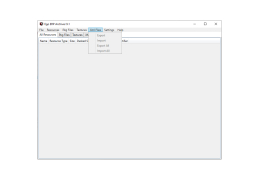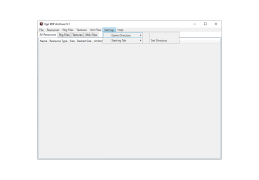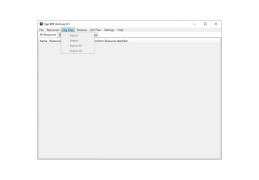Ego ERP Archiver
by Petar
Ego ERP Archiver is a powerful enterprise resource planning (ERP) archiving solution that allows users to quickly and securely store and manage their ERP-related data.
Ego ERP Archiver is a powerful and versatile software utility that enables users to quickly and easily extract, archive and store ERP data files. It is designed to be used in conjunction with enterprise resource planning (ERP) applications, such as SAP, Oracle, Microsoft Dynamics and others.
The Ego ERP Archiver offers a range of features that make it an ideal solution for companies looking to store and manage their ERP data files. The following list outlines some of the key features of the Ego ERP Archiver:
• Fast and efficient data extraction and archiving: The Ego ERP Archiver is designed to quickly and accurately extract and store ERP data files. It can be set up to automatically extract and store ERP data files from any supported ERP system, including SAP, Oracle, Microsoft Dynamics and others.
• Secure storage of ERP data files: The Ego ERP Archiver is designed to provide secure storage for ERP data files. It uses industry-standard encryption techniques and is compliant with the data privacy and security standards of major ERP systems.
• Easy access to archived ERP data files: The Ego ERP Archiver allows users to easily access archived ERP data files. It provides a user-friendly interface that allows users to quickly search and access archived ERP data files.
• Comprehensive data backup and recovery: The Ego ERP Archiver provides a comprehensive data backup and recovery system. It allows users to quickly and easily back up and restore ERP data files.
• Automated archiving of ERP data files: The Ego ERP Archiver offers an automated archiving system that allows users to schedule the automatic archiving of ERP data files.
• Comprehensive reporting and analysis: The Ego ERP Archiver provides comprehensive reporting and analysis capabilities. It allows users to generate detailed reports on archived ERP data files.
• Customizable user interface: The Ego ERP Archiver offers a customizable user interface. It allows users to customize the user interface to match their individual needs.
• Multi-platform support: The Ego ERP Archiver is available for Windows, Mac, and Linux operating systems.
• Scalability: The Ego ERP Archiver is designed to scale up to meet the needs of medium and large businesses.
• Technical support: The Ego ERP Archiver provides comprehensive technical support for users.
• Cost-effective solution: The Ego ERP Archiver is an affordable and cost-effective solution for companies looking to store and manage their ERP data files.
The Ego ERP Archiver is an ideal solution for companies looking to store and manage their ERP data files. It offers a comprehensive set of features that make it an ideal solution for companies of all sizes. The Ego ERP Archiver is a powerful and versatile software utility that enables users to quickly and easily extract, archive and store ERP data files.
The Ego ERP Archiver offers a range of features that make it an ideal solution for companies looking to store and manage their ERP data files. The following list outlines some of the key features of the Ego ERP Archiver:
• Fast and efficient data extraction and archiving: The Ego ERP Archiver is designed to quickly and accurately extract and store ERP data files. It can be set up to automatically extract and store ERP data files from any supported ERP system, including SAP, Oracle, Microsoft Dynamics and others.
• Secure storage of ERP data files: The Ego ERP Archiver is designed to provide secure storage for ERP data files. It uses industry-standard encryption techniques and is compliant with the data privacy and security standards of major ERP systems.
• Easy access to archived ERP data files: The Ego ERP Archiver allows users to easily access archived ERP data files. It provides a user-friendly interface that allows users to quickly search and access archived ERP data files.
• Comprehensive data backup and recovery: The Ego ERP Archiver provides a comprehensive data backup and recovery system. It allows users to quickly and easily back up and restore ERP data files.
• Automated archiving of ERP data files: The Ego ERP Archiver offers an automated archiving system that allows users to schedule the automatic archiving of ERP data files.
• Comprehensive reporting and analysis: The Ego ERP Archiver provides comprehensive reporting and analysis capabilities. It allows users to generate detailed reports on archived ERP data files.
• Customizable user interface: The Ego ERP Archiver offers a customizable user interface. It allows users to customize the user interface to match their individual needs.
• Multi-platform support: The Ego ERP Archiver is available for Windows, Mac, and Linux operating systems.
• Scalability: The Ego ERP Archiver is designed to scale up to meet the needs of medium and large businesses.
• Technical support: The Ego ERP Archiver provides comprehensive technical support for users.
• Cost-effective solution: The Ego ERP Archiver is an affordable and cost-effective solution for companies looking to store and manage their ERP data files.
The Ego ERP Archiver is an ideal solution for companies looking to store and manage their ERP data files. It offers a comprehensive set of features that make it an ideal solution for companies of all sizes. The Ego ERP Archiver is a powerful and versatile software utility that enables users to quickly and easily extract, archive and store ERP data files.
Ego ERP Archiver enables users to easily access and store important business data for long-term storage and retrieval.
1. Operating System: Windows 10, Windows Server 2012, or higher.
2. Database: Microsoft SQL Server 2014 or higher.
3. Storage: 4GB of RAM and 250GB of free disk space.
4. Memory: 4GB of RAM.
5. Network: Wired or wireless internet connection.
6. Web Server: Apache or IIS.
7. Software: Microsoft Office Suite.
8. Security: SSL encryption.
9. User Access: Authentication and authorization.
10. Reporting: Ability to generate reports in various formats (PDF, Excel, etc.).
2. Database: Microsoft SQL Server 2014 or higher.
3. Storage: 4GB of RAM and 250GB of free disk space.
4. Memory: 4GB of RAM.
5. Network: Wired or wireless internet connection.
6. Web Server: Apache or IIS.
7. Software: Microsoft Office Suite.
8. Security: SSL encryption.
9. User Access: Authentication and authorization.
10. Reporting: Ability to generate reports in various formats (PDF, Excel, etc.).
PROS
Supports a variety of formats for extraction and repacking.
Has a user-friendly interface, easy to navigate and understand.
Free software with regular updates and bug fixes.
Has a user-friendly interface, easy to navigate and understand.
Free software with regular updates and bug fixes.
CONS
Lacks comprehensive user guide, leading to difficulty in understanding features.
Limited file format support restricts functionality.
No option for batch processing, slowing down operations.
Limited file format support restricts functionality.
No option for batch processing, slowing down operations.
Ryan W*******p
I recently had the opportunity to use Ego ERP Archiver software. It was quite easy to install and use. The interface is intuitive and appealing. I found the search and retrieval process very efficient. I was able to successfully archive large data sets quickly. The software allowed me to customize the archiving process to fit my particular needs. The backup feature was also very helpful. Overall, I found the software to be reliable and user friendly.
James O********k
Using Ego ERP Archiver has saved us valuable time and money, and has been a great asset to our companny.
Thomas Nyhus
This software is designed to archive old and outdated data from ERP systems, freeing up space and improving system performance. It can extract data from various ERP systems and store it in a compressed format, making it easier to manage and access. The software also offers a user-friendly interface and customizable archiving options. It can be used to archive both transactional and master data, and supports multiple languages. Additionally, the software ensures the integrity and security of archived data through its built-in validation and encryption features.
Dylan
Great for handling large files, but it can become sluggish during high demand tasks.
Caleb
Streamlines data extraction, needs intuitive interface improvements.
Harry
Intuitive, efficient data organization.
Sam
This versatile tool offers an efficient solution to extract, archive, and store your ERP data files in a fast and accurate manner. It can be automatically configured to extract and store ERP data files from any supported ERP system, such as SAP, Oracle, Microsoft Dynamics, among others. For the security of your data, it uses industry-standard encryption techniques and adheres to the privacy and security standards of leading ERP systems. Additionally, it offers easy access to your archived ERP data files through a user-friendly and customizable interface. It also features an automated archiving system to schedule the automatic archiving of your ERP data files.