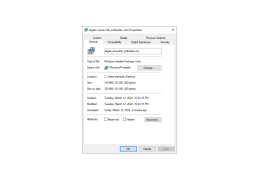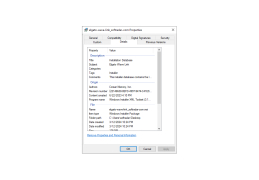Elgato Wave Link
Elgato Wave Link is a powerful audio mixing software that enables users to control up to four audio channels from their computer.
Elgato Wave Link is a powerful and versatile audio mixing software for recording and streaming audio. With Wave Link, users can easily control their audio setup, whether they’re recording a podcast, streaming on Twitch, or creating music.
Features:
1. Multi-Channel Mixer: Wave Link features a fully-featured, multi-channel mixer, allowing users to mix up to four separate audio channels. With Wave Link, users can adjust the gain and panning of each channel, as well as apply effects such as compression, EQ, and reverb.
2. Audio Routing: Wave Link’s audio routing feature allows users to route audio signals from any connected source to any connected device. This makes it easy to send audio from one application to another, or to route audio from a microphone to a speaker, for example.
3. Audio Monitoring: Wave Link also features an audio monitoring feature, which allows users to monitor their audio input and output in real-time. This makes it easy to make sure that audio levels are balanced before recording or streaming.
4. Voice Processing: Wave Link includes a variety of voice processing tools, such as noise-canceling and de-essing, which make it easy to clean up vocal recordings.
5. Audio Post-Processing: Wave Link includes a suite of post-processing tools, such as EQ, compression, and reverb, which can be used to enhance recordings or streams.
6. Audio Recording: Wave Link includes a powerful audio recording feature, allowing users to record audio directly to their computer or to a connected storage device.
7. Automation: Wave Link includes an automation feature, allowing users to set up automated tasks for recording, streaming, and more.
8. Multi-Platform Support: Wave Link is available for both Windows and macOS, making it easy to use on any computer.
9. Integration with Elgato Stream Deck: Wave Link is fully integrated with Elgato Stream Deck, allowing users to control their audio setup with the press of a button.
10. Visual Metering: Wave Link includes a visual metering feature, which allows users to monitor their audio levels in real-time. This makes it easy to ensure that audio levels are balanced and optimized.
Elgato Wave Link allows for simultaneous control of multiple audio sources with one unified interface.
The Elgato Wave Link requires Windows 10 (64-bit) or macOS 10.13 or later. It also requires an Intel Core i5 processor (or better) and at least 4GB of RAM. Additionally, it requires an available USB 3.0 port and internet access for Elgato software updates.
PROS
Allows multiple hardware and software inputs.
Superior sound quality with noise suppression features.
CONS
Lacks features for advanced audio editing.
Complex interface can confuse beginners.