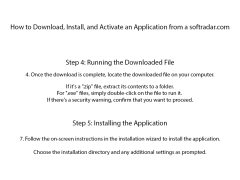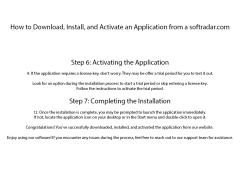Elgindy VTT to SRT Converter
by Mahmoud Elgindy
Elgindy VTT to SRT Converter is a free, user-friendly program for quickly converting Video Transcript Timing (.vtt) files to SubRip Subtitle (.srt) files.
Elgindy VTT to SRT Converter software is a powerful and user-friendly program for quickly and easily converting Video Text Track (VTT) subtitle files into SubRip Subtitle (SRT) files. The program has an intuitive user interface, making it easy to use even for those who are new to the field of subtitle conversion.
• Quick and Easy File Conversion: Elgindy VTT to SRT Converter software makes it easy to convert VTT files into SRT format in just a few clicks.
• Intuitive User Interface: The program’s user interface is designed to be easy to use, with a simple and straightforward layout.
• Supports Multiple File Formats: Elgindy VTT to SRT Converter software supports a wide range of file formats, including WebVTT, SubRip, and SubViewer.
• Automatically Detects Language: Elgindy VTT to SRT Converter software can automatically detect the language of the subtitle file, making it easy to convert files into the correct language.
• Supports Multiple Languages: Elgindy VTT to SRT Converter software is capable of converting subtitle files into a variety of languages, including English, Spanish, French, German, and more.
• Easy to Use: Elgindy VTT to SRT Converter software is designed to be easy to use, with an intuitive user interface and simple controls.
• Supports Multiple File Sizes: Elgindy VTT to SRT Converter software can handle files of any size, from small files to large files.
• Supports Multiple Operating Systems: Elgindy VTT to SRT Converter software supports both Windows and macOS, making it easy to use on any computer.
• Supports Multiple Platforms: Elgindy VTT to SRT Converter software supports a wide range of platforms, including YouTube, Vimeo, and more.
• Supports Multiple Video Formats: Elgindy VTT to SRT Converter software supports a wide range of video formats, including MP4, MKV, AVI, and more.
• Supports Multiple Subtitle Formats: Elgindy VTT to SRT Converter software supports a wide range of subtitle formats, including SRT, WebVTT, SubViewer, and more.
• Batch Conversion: Elgindy VTT to SRT Converter software supports batch conversion, allowing you to convert multiple files at once.
• Preview Function: Elgindy VTT to SRT Converter software includes a preview function, allowing you to preview the converted files before saving.
• Error Checking Function: Elgindy VTT to SRT Converter software includes an error checking function, allowing you to check for any errors in the converted files before saving.
• Free to Use: Elgindy VTT to SRT Converter software is completely free to use, with no limits on the number of files you can convert.
Overall, Elgindy VTT to SRT Converter software is an excellent program for quickly and easily converting VTT files into SRT format. With its intuitive user interface, support for multiple file formats, languages, and platforms, easy to use controls, and batch conversion capabilities, the program is an invaluable tool for anyone who needs to quickly and easily convert subtitle files.
Elgindy VTT to SRT Converter quickly and easily converts WebVTT files to SRT subtitle files.Features:
• Quick and Easy File Conversion: Elgindy VTT to SRT Converter software makes it easy to convert VTT files into SRT format in just a few clicks.
• Intuitive User Interface: The program’s user interface is designed to be easy to use, with a simple and straightforward layout.
• Supports Multiple File Formats: Elgindy VTT to SRT Converter software supports a wide range of file formats, including WebVTT, SubRip, and SubViewer.
• Automatically Detects Language: Elgindy VTT to SRT Converter software can automatically detect the language of the subtitle file, making it easy to convert files into the correct language.
• Supports Multiple Languages: Elgindy VTT to SRT Converter software is capable of converting subtitle files into a variety of languages, including English, Spanish, French, German, and more.
• Easy to Use: Elgindy VTT to SRT Converter software is designed to be easy to use, with an intuitive user interface and simple controls.
• Supports Multiple File Sizes: Elgindy VTT to SRT Converter software can handle files of any size, from small files to large files.
• Supports Multiple Operating Systems: Elgindy VTT to SRT Converter software supports both Windows and macOS, making it easy to use on any computer.
• Supports Multiple Platforms: Elgindy VTT to SRT Converter software supports a wide range of platforms, including YouTube, Vimeo, and more.
• Supports Multiple Video Formats: Elgindy VTT to SRT Converter software supports a wide range of video formats, including MP4, MKV, AVI, and more.
• Supports Multiple Subtitle Formats: Elgindy VTT to SRT Converter software supports a wide range of subtitle formats, including SRT, WebVTT, SubViewer, and more.
• Batch Conversion: Elgindy VTT to SRT Converter software supports batch conversion, allowing you to convert multiple files at once.
• Preview Function: Elgindy VTT to SRT Converter software includes a preview function, allowing you to preview the converted files before saving.
• Error Checking Function: Elgindy VTT to SRT Converter software includes an error checking function, allowing you to check for any errors in the converted files before saving.
• Free to Use: Elgindy VTT to SRT Converter software is completely free to use, with no limits on the number of files you can convert.
Overall, Elgindy VTT to SRT Converter software is an excellent program for quickly and easily converting VTT files into SRT format. With its intuitive user interface, support for multiple file formats, languages, and platforms, easy to use controls, and batch conversion capabilities, the program is an invaluable tool for anyone who needs to quickly and easily convert subtitle files.
1. Operating System: The Elgindy VTT to SRT Converter software should be compatible with Windows, Mac, and Linux operating systems.
2. Memory: The software should require a minimum of 2GB RAM and a minimum of 20GB of hard disk space.
3. Processor: The software should require a minimum of Intel Core i3 Processor or higher.
4. File Support: The software should support VTT, SRT and other subtitle formats.
5. Video Support: The software should support video formats such as AVI, MP4, MOV, WMV, DV, and MKV.
6. User Interface: The software should have a user-friendly interface that is easy to use.
7. Conversion Speed: The software should be able to convert VTT files to SRT files at a fast speed.
8. Quality: The software should provide high quality conversions with no loss in quality.
9. Security: The software should have security features such as encryption and a secure platform.
10. Support: The software should have customer support for any issues or queries related to the software.
2. Memory: The software should require a minimum of 2GB RAM and a minimum of 20GB of hard disk space.
3. Processor: The software should require a minimum of Intel Core i3 Processor or higher.
4. File Support: The software should support VTT, SRT and other subtitle formats.
5. Video Support: The software should support video formats such as AVI, MP4, MOV, WMV, DV, and MKV.
6. User Interface: The software should have a user-friendly interface that is easy to use.
7. Conversion Speed: The software should be able to convert VTT files to SRT files at a fast speed.
8. Quality: The software should provide high quality conversions with no loss in quality.
9. Security: The software should have security features such as encryption and a secure platform.
10. Support: The software should have customer support for any issues or queries related to the software.
PROS
Easy to use with intuitive user interface.
Supports batch conversion of files.
Fast, accurate, and preserves original formatting.
Supports batch conversion of files.
Fast, accurate, and preserves original formatting.
CONS
Limited support for different formats beyond VTT and SRT.
No batch conversion feature for multiple files at once.
The user interface may seem outdated and not user-friendly.
No batch conversion feature for multiple files at once.
The user interface may seem outdated and not user-friendly.
Robert A*********u
I recently tried the Elgindy VTT to SRT Converter software and it was really easy to use. The interface was very intuitive and the conversion process was quick and painless. It's great that you can customize the output format as well. I like that the software is free as well. It did, however, add some extra characters to the subtitles, so I had to manually clean them up. The font size settings were also limited and I had to do some further editing to make them fit my needs. All in all, the software is a great free tool for quick and easy subtitle conversions.
Aiden R.
1. Elgindy VTT to SRT Converter is an easy-to-use software with a simple user interface.
2. It quickly produces SRTs from VTTs with no errors.
3. It can also convert multiple files in one go.
4. I appreciate the fact that it supports a wide variety of file formats.
Lucas R**********f
This softwre is good for quickly converting Elgindy VTT files to SRT, however it can be a bit tricky to naviagate and I found the instructions a bit confusung.
Mason Leibovitz
This software allows users to convert video files from VTT format to SRT format. It is easy to use and supports batch processing. The software also includes options to customize the output file, such as font size and color. Additionally, it supports multiple languages and can convert files in less than a minute. The software is compatible with Windows operating systems.
Arran
Efficient, accurate, user-friendly, makes subtitle conversion seamless.
Oscar
Incredible subtitle conversion efficiency.