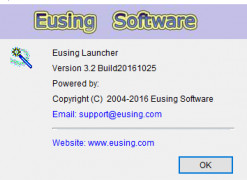Operating system: Windows
Publisher: Eusing Software
Release : Eusing Launcher 3.2
Antivirus check: passed
Eusing Launcher is here to improve all your PC organizational needs. Eusing will reconfigure your desktop icon arrangement into a circle, allowing for easy, efficient access. Eusing does come with its own set of predefined icons once installed. However, once you have Eusing up and running, you'll be able to add just about any program or shortcut to the Eusing interface. This interface is also totally customizable. You can drag-and-drop any application or shortcut into your circle, so you won't have to worry about taking the long way to access your PC's directories. You can also choose how many items will be displayed within your circle. Furthermore, you'll be able to determine the size of your circle, as well as that of the individual icons.
Another cool feature is Eusing's file backup system. Once you get your circle exactly how you want it, you can save the entire configuration as a single file for later reference. Eusing also comes with a "hotkey," which you can use to prioritize your Eusing interface, no matter how many windows are currently open on your desktop. Organizing your workspace is an essential part of anyone's process. Eusing offers peace of mind through maximum efficiency and organization, allowing you to go about your day without worrying about losing this file or that file. Most importantly, Eusing has been safeguarded against all Spyware, Malware, etc. You'll never have to be concerned about compromising your device's security by installing Eusing.
To add a shortcut or program, simply click and drag, use Eusing's "hotkey" by holding down "alt" and the space bar, then drop your shortcut or program into one of Eusing's blank shortcuts or groups. Eusing Launcher is a Freeware product. You can download and use it for free. However, the company is accepting donations. Any donations given will be proposed for Eusing's new developments. Eusing can also be coupled with a series of secondary products, which are nice to have for any PC user considering Eusing. Eusing Cleaner is one such program, specifically designed to clean and maintain your system's tools, while Eusing Registry Cleaner is designed to fix any and all registry issues. The free "Internet Window Washer" can also be used to remove all internet tracks and web activities, should you so desire.
It helps PC users organize their files and find more efficient ways of storing and retrieving data.
And finally, we also recommend the free CD to MP3 converter, for music lovers who want to add stacks of songs to Eusing's file configuration system.
Free disk space for installation
Internet access for downloading and updates
Keyboard and mouse for efficient use
PROS
Offers a customizable, attractive circular dock layout.
Features auto-hide and hotkey functions for convenience.
CONS
Lacks advanced features such as app grouping.
Occasional lags and crashes reported.