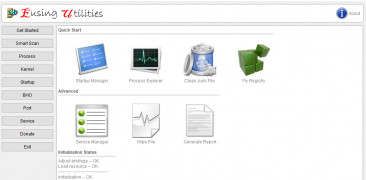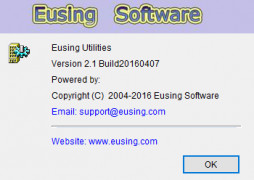Eusing Utilities
Device performance optimizer program which boosts speed and other aspects
Operating system: Windows
Publisher: Eusing Software
Release : Eusing Utilities 2.1
Antivirus check: passed
This Windows software program is ideal for any and all users looking to optimize their devices. Eusing Utilities allows users to diagnose and optimize the performance of your performance. It deeply scans and checks for any issues in performance. It allows you to do all of this without having to wait to complete scans or other processes, and all while allowing other programs to run without hassle. It allows you to take time to track each service or program running on your computer to determine which elements are needed. Diagnosis and optimization can be started from the main interface, and you are able to conduct the management of all processes and elements from the same interface.
It also helps to remove junk and any other unnecessary files without any sort of hassle or to lag in function. It allows users to work with every single function that is running to ensure that it is not only accessible but also is able to be monitored. It does not require other external elements or programs to run and still offers all of these features within a simple and elegant interface. It is very competent in its field, and I recommend that all users look into this program as your device should have this sort of utility as soon as you first begin downloading programs. It ensures that optimal performance is managed on your device while you are working and does not require you to take time out to perform scans or function which take up CPU. I think this program should be looked into by all, as it allows you to optimize not only your device but also your time and efficiency. This program is also free, and that only comes as a bonus. It is effortless and accessible, allowing users to accomplish all you need easily.
Features:
Conducts all functions without taking up CPU and ensures thorough evaluation of device health
- Optimize performance on devices
- Tracks functions and processes
- Check all elements on your device
- Fast functionality
- Simple and easy interface
At least 2GB RAM
Free disk space for installation
PROS
Offers comprehensive system diagnostics.
Completely free with no hidden charges or fees.
CONS
Regular updates are not guaranteed, raising compatibility issues.
Limited customer support and troubleshooting assistance.