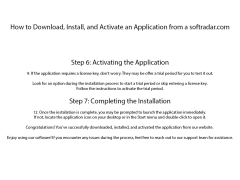Excel Image Assistant
by Excel Image Assistant
Excel Image Assistant is an add-in for Microsoft Excel that allows users to insert and edit images in their spreadsheets quickly and easily.
Excel Image Assistant Overview
The Excel Image Assistant is a powerful tool to help you easily insert images into Excel spreadsheets. This software allows you to quickly and easily insert images into your spreadsheets with just a few clicks. It works with all versions of Excel, and no matter how large or small your images are, it can quickly and easily insert them into your spreadsheets.
• Insert images into Excel spreadsheets quickly and easily.
• Works with all versions of Excel.
• Supports all popular image formats, including JPEG, PNG, GIF, BMP, and TIFF.
• Allows you to crop, resize, and rotate images before inserting them into your spreadsheets.
• Automatically adjusts the cell size to fit the image.
• Allows you to insert multiple images into a single cell.
• Automatically adjusts the image size to maintain the aspect ratio.
• Inserts images from a URL and from your computer.
• Allows you to choose where to insert the image in the spreadsheet.
• Automatically inserts the images into the correct cells.
• Easily copy and paste images from one cell to another.
• Allows you to easily adjust the brightness, contrast, and gamma of the images.
• Automatically creates a backup of your spreadsheet before inserting images.
• Allows you to preview the inserted images before saving.
• Supports drag and drop functionality.
• Offers an intuitive user interface.
• Compatible with both 32-bit and 64-bit versions of Excel.
The Excel Image Assistant is a powerful tool to help you easily insert images into Excel spreadsheets. This software allows you to quickly and easily insert images into your spreadsheets with just a few clicks. It works with all versions of Excel, and no matter how large or small your images are, it can quickly and easily insert them into your spreadsheets.
The Excel Image Assistant helps users quickly insert images into their Excel spreadsheets.Features:
• Insert images into Excel spreadsheets quickly and easily.
• Works with all versions of Excel.
• Supports all popular image formats, including JPEG, PNG, GIF, BMP, and TIFF.
• Allows you to crop, resize, and rotate images before inserting them into your spreadsheets.
• Automatically adjusts the cell size to fit the image.
• Allows you to insert multiple images into a single cell.
• Automatically adjusts the image size to maintain the aspect ratio.
• Inserts images from a URL and from your computer.
• Allows you to choose where to insert the image in the spreadsheet.
• Automatically inserts the images into the correct cells.
• Easily copy and paste images from one cell to another.
• Allows you to easily adjust the brightness, contrast, and gamma of the images.
• Automatically creates a backup of your spreadsheet before inserting images.
• Allows you to preview the inserted images before saving.
• Supports drag and drop functionality.
• Offers an intuitive user interface.
• Compatible with both 32-bit and 64-bit versions of Excel.
System requirements:
• Windows 7, 8, 10
• Microsoft Office 2010 or higher
• 512 MB RAM
• 20 MB of available hard-disk space
• Internet access
Software requirements:
• Microsoft .NET Framework 4.5
• Visual C++ Redistributable Packages for Visual Studio 2013
• Windows 7, 8, 10
• Microsoft Office 2010 or higher
• 512 MB RAM
• 20 MB of available hard-disk space
• Internet access
Software requirements:
• Microsoft .NET Framework 4.5
• Visual C++ Redistributable Packages for Visual Studio 2013
PROS
Easily insert images into Excel cells.
Offers batch processing for multiple images.
Compatible with numerous image formats.
Offers batch processing for multiple images.
Compatible with numerous image formats.
CONS
Limited image editing tools available.
Occasional glitches when importing large image files.
No technical support available.
Occasional glitches when importing large image files.
No technical support available.
Robert C*********p
1. Excel Image Assistant is a handy tool that makes it easier to manage images in a spreadsheet.
2. It has a simple user interface that is easy to navigate.
3. It saves time by automatically resizing images to fit the cell size.
4. It also makes it easier to insert images into a spreadsheet with a few clicks.
5. The ability to add captions to images is a useful feature.
6. The software works well with both Excel and OpenOffice.
7. It offers a few options for inserting images, such as from a file or a URL.
8. The software is relatively lightweight and does not slow down the spreadsheet.
9. The image preview feature helps to quickly choose the right image.
10. Overall, Excel Image Assistant is a convenient tool for managing images in a spreadsheet.
Benjamin Perona
Excel Image Assistant is a convenient tool for quickly inserting images into Excel documents. It allows multiple images to be imported and resized in one operation. It's also quite easy to use and the interface is straightforward. However, the output images are not always of the highest quality and I have experienced some issues with the software crashing when dealing with large numbers of images.
Evan V*******t
This software is a tool designed to facilitate the insertion of images into Excel spreadsheets. It allows users to quickly and easily add images to individual cells or entire columns or rows. Additionally, it provides options for resizing, cropping, and aligning images within cells. The software also includes a feature for automatically creating a photo album within a spreadsheet. Overall, this software aims to streamline the process of working with images in Excel, making it more efficient and user-friendly.
Theo S.
Excel Image Assistant software allows users to easily insert and manipulate images within Excel spreadsheets.
Harry
Makes inserting images into spreadsheets hassle-free.
Zac
Efficient tool for embedding images in Excel.