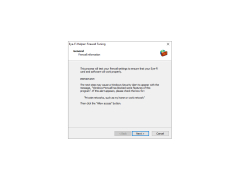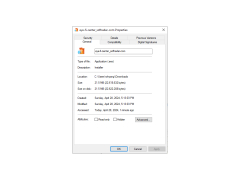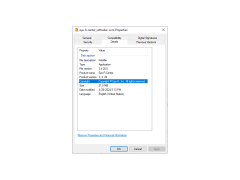Eye-Fi Center
by Eye-Fi, Inc.
Eye-Fi Center is a program that allows users to configure and manage their Eye-Fi memory cards for wireless photo transfers.
Eye-Fi Center is a powerful and easy-to-use software application designed to help you manage and protect your Eye-Fi memory cards. It provides a comprehensive suite of features that allow you to easily and securely store, manage, and share your photos, videos, and other digital media.
Secure Storage: Eye-Fi Center enables you to securely store your photos and videos on your Eye-Fi memory card. It encrypts all data stored on the card so that your personal information remains private.
Easy File Management: Eye-Fi Center makes it easy to manage your photos and videos. You can easily sort and organize your files by name, date, size, or other criteria.
File Sharing: With Eye-Fi Center, you can share your photos and videos with friends and family quickly and easily. You can also send files to other Eye-Fi users or share them on social media.
Automatic Backup: Eye-Fi Center can automatically back up your photos and videos to your computer or a cloud storage service. You can even set up automatic backups to run at a specified time and frequency.
Photo Editing: Eye-Fi Center comes with a powerful photo editing suite. You can crop, rotate, and adjust the brightness and contrast of your photos, as well as add text, filters, and other effects.
Cloud Connectivity: Eye-Fi Center allows you to connect to the cloud and access your photos and videos from anywhere. You can even upload and share files directly from the cloud.
Mobile Apps: Eye-Fi Center provides access to a suite of mobile apps that allow you to view, manage, and share your photos and videos from your smartphone or tablet.
Compatibility: Eye-Fi Center is compatible with Windows and Mac computers, as well as iOS and Android devices.
Security: Eye-Fi Center uses a variety of measures to keep your data safe and secure. It utilizes the latest encryption technology to protect your data from unauthorized access.
Support: Eye-Fi Center provides comprehensive support for your Eye-Fi card. You can get help with setup, troubleshooting, and any other issues you may have.
Overall, Eye-Fi Center is a powerful and easy-to-use software application that makes managing and protecting your Eye-Fi memory card a breeze. With its comprehensive suite of features, you can easily store, manage, and share your photos and videos, while keeping your data secure.
Eye-Fi Center helps users easily manage and transfer photos from their camera to their computer.Features:
Secure Storage: Eye-Fi Center enables you to securely store your photos and videos on your Eye-Fi memory card. It encrypts all data stored on the card so that your personal information remains private.
Easy File Management: Eye-Fi Center makes it easy to manage your photos and videos. You can easily sort and organize your files by name, date, size, or other criteria.
File Sharing: With Eye-Fi Center, you can share your photos and videos with friends and family quickly and easily. You can also send files to other Eye-Fi users or share them on social media.
Automatic Backup: Eye-Fi Center can automatically back up your photos and videos to your computer or a cloud storage service. You can even set up automatic backups to run at a specified time and frequency.
Photo Editing: Eye-Fi Center comes with a powerful photo editing suite. You can crop, rotate, and adjust the brightness and contrast of your photos, as well as add text, filters, and other effects.
Cloud Connectivity: Eye-Fi Center allows you to connect to the cloud and access your photos and videos from anywhere. You can even upload and share files directly from the cloud.
Mobile Apps: Eye-Fi Center provides access to a suite of mobile apps that allow you to view, manage, and share your photos and videos from your smartphone or tablet.
Compatibility: Eye-Fi Center is compatible with Windows and Mac computers, as well as iOS and Android devices.
Security: Eye-Fi Center uses a variety of measures to keep your data safe and secure. It utilizes the latest encryption technology to protect your data from unauthorized access.
Support: Eye-Fi Center provides comprehensive support for your Eye-Fi card. You can get help with setup, troubleshooting, and any other issues you may have.
Overall, Eye-Fi Center is a powerful and easy-to-use software application that makes managing and protecting your Eye-Fi memory card a breeze. With its comprehensive suite of features, you can easily store, manage, and share your photos and videos, while keeping your data secure.
Minimum System Requirements
* Operating System: Windows 7, 8, 10 (32-bit and 64-bit)
* Processor: Intel Pentium 4 or later
* Memory: 1 GB RAM
* Hard Disk: 1 GB of free space
* Network: Internet connection
Recommended System Requirements
* Operating System: Windows 7, 8, 10 (32-bit and 64-bit)
* Processor: Intel Core 2 Duo or later
* Memory: 2 GB RAM
* Hard Disk: 2 GB of free space
* Network: Internet connection
* Operating System: Windows 7, 8, 10 (32-bit and 64-bit)
* Processor: Intel Pentium 4 or later
* Memory: 1 GB RAM
* Hard Disk: 1 GB of free space
* Network: Internet connection
Recommended System Requirements
* Operating System: Windows 7, 8, 10 (32-bit and 64-bit)
* Processor: Intel Core 2 Duo or later
* Memory: 2 GB RAM
* Hard Disk: 2 GB of free space
* Network: Internet connection
PROS
Allows wireless transfer of photos from camera to computing devices.
Supports selective transfer and organized storage of images.
Compatible with both Windows and Mac operating systems.
Supports selective transfer and organized storage of images.
Compatible with both Windows and Mac operating systems.
CONS
Limited support for video formats and shorter video clip uploads.
Doesn't provide cloud storage, dependent on third-party services.
Connectivity issues are prevalent, sometimes loses connection.
Doesn't provide cloud storage, dependent on third-party services.
Connectivity issues are prevalent, sometimes loses connection.
Angus C*********o
I had a positive experience using Eye-Fi Center software. I was able to easily transfer photos from my camera to my computer. The software was easy to navigate, and the set-up process was straightforward. It was also great to have the ability to tag photos and add titles and descriptions. I was also pleased with the level of security offered by the software. Overall, I found Eye-Fi Center to be a helpful and efficient software for managing my photos.