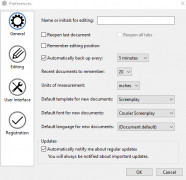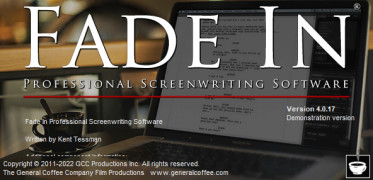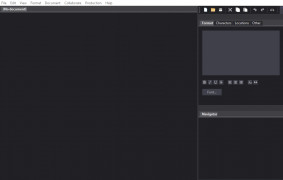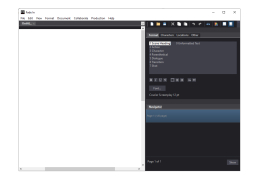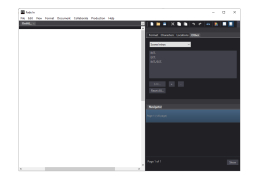Fade In
by GCC Productions Inc.
Fade In is a professional screenwriting software used to write, edit, and format scripts for movies, TV shows, and other forms of media.
Operating system: Windows
Publisher: GCC Productions Inc.
Release : Fade In 4.0.17
Antivirus check: passed
Fade In
Fade In is the world's most advanced screenwriting software. It provides a comprehensive set of features to help you write better, faster and with confidence.
1. Full-Featured Script Editor: Fade In has a full-featured script editor that allows you to write, format, and edit your screenplay in an attractive and intuitive interface. You can easily view and edit your script in a variety of formats and layouts, and use the powerful editing tools to make sure your screenplay is perfect.
2. Outline View: Fade In lets you quickly create outlines of your scenes and story ideas. The powerful Outline View allows you to quickly shift and rearrange scenes, add notes and change elements of your story.
3. Scene Navigator: Fade In's Scene Navigator lets you quickly jump to any scene in your script, making it easy to jump around as you develop and revise your story.
4. Reports: Fade In's powerful reports give you a clear overview of your script, including character breakdowns, scene summaries, and more.
5. Revision Tracking: Fade In's revision tracking feature makes it easy to compare different versions of your script and revert back to earlier versions if needed.
6. Collaboration Features: Fade In includes features that make it easy to collaborate with other writers and editors. You can share your scripts with collaborators, who can then make notes and leave comments.
7. Script Writing Templates: Fade In includes a variety of script writing templates to help you get started quickly. You can use these templates to quickly create your screenplay, or you can customize them to your own needs.
8. Script Library: Fade In's Script Library lets you store and manage your screenplay and related documents in a single place. You can also share your work with others and keep track of any changes.
9. Production Features: Fade In includes a variety of features to help you with the production of your screenplay. You can create production notes, keep track of production schedules, and even generate call sheets.
10. Export to PDF, Final Draft, and More: Fade In lets you export your screenplay to a variety of formats, including PDF, Final Draft, and more.
Conclusion
Fade In is the world's most advanced screenwriting software. It has a comprehensive set of features that make it easy to write, format, and edit your screenplay. With Fade In, you can quickly create outlines, jump to any scene in your script, generate reports, track revisions, collaborate with other writers, and more. You can also export your screenplay to a variety of formats, including PDF and Final Draft. With Fade In, you can be sure your screenplay is perfect.
Fade In is the world's most advanced screenwriting software. It provides a comprehensive set of features to help you write better, faster and with confidence.
Fade In offers a powerful, user-friendly scriptwriting platform to help writers create professional-grade screenplays quickly and easily.Features:
1. Full-Featured Script Editor: Fade In has a full-featured script editor that allows you to write, format, and edit your screenplay in an attractive and intuitive interface. You can easily view and edit your script in a variety of formats and layouts, and use the powerful editing tools to make sure your screenplay is perfect.
2. Outline View: Fade In lets you quickly create outlines of your scenes and story ideas. The powerful Outline View allows you to quickly shift and rearrange scenes, add notes and change elements of your story.
3. Scene Navigator: Fade In's Scene Navigator lets you quickly jump to any scene in your script, making it easy to jump around as you develop and revise your story.
4. Reports: Fade In's powerful reports give you a clear overview of your script, including character breakdowns, scene summaries, and more.
5. Revision Tracking: Fade In's revision tracking feature makes it easy to compare different versions of your script and revert back to earlier versions if needed.
6. Collaboration Features: Fade In includes features that make it easy to collaborate with other writers and editors. You can share your scripts with collaborators, who can then make notes and leave comments.
7. Script Writing Templates: Fade In includes a variety of script writing templates to help you get started quickly. You can use these templates to quickly create your screenplay, or you can customize them to your own needs.
8. Script Library: Fade In's Script Library lets you store and manage your screenplay and related documents in a single place. You can also share your work with others and keep track of any changes.
9. Production Features: Fade In includes a variety of features to help you with the production of your screenplay. You can create production notes, keep track of production schedules, and even generate call sheets.
10. Export to PDF, Final Draft, and More: Fade In lets you export your screenplay to a variety of formats, including PDF, Final Draft, and more.
Conclusion
Fade In is the world's most advanced screenwriting software. It has a comprehensive set of features that make it easy to write, format, and edit your screenplay. With Fade In, you can quickly create outlines, jump to any scene in your script, generate reports, track revisions, collaborate with other writers, and more. You can also export your screenplay to a variety of formats, including PDF and Final Draft. With Fade In, you can be sure your screenplay is perfect.
1. A computer with a minimum of 1GB of RAM and a 2GHz processor
2. A minimum of 4GB of free hard drive space
3. A minimum of 256MB of Video RAM
4. Microsoft Windows 7 or higher, or Mac OS X 10.6 or higher
5. An internet connection for online activation and online features
6. A monitor with a minimum resolution of 1024x768
7. A sound card and speakers for audio playback
8. QuickTime 7 or higher for playing QuickTime movies
9. Adobe Flash Player 10.1 or higher for playing Flash movies
2. A minimum of 4GB of free hard drive space
3. A minimum of 256MB of Video RAM
4. Microsoft Windows 7 or higher, or Mac OS X 10.6 or higher
5. An internet connection for online activation and online features
6. A monitor with a minimum resolution of 1024x768
7. A sound card and speakers for audio playback
8. QuickTime 7 or higher for playing QuickTime movies
9. Adobe Flash Player 10.1 or higher for playing Flash movies
PROS
Offers a clean, distraction-free writing environment.
Provides extensive formatting options for scripts.
Supports real-time collaboration and editing.
Provides extensive formatting options for scripts.
Supports real-time collaboration and editing.
CONS
Lacks real-time collaboration features for team projects.
Limited customer support options available.
Advanced features require paid professional version.
Limited customer support options available.
Advanced features require paid professional version.
Evan
Fade In is a screenwriting application that stands out for its range of features. Such as; real time collaboration capabilities and adherence, to industry formatting conventions. It Priced competitively at a one time fee with upgrades included Fade In offers a cost alternative to other leading screenwriting software like Final Draft. However it does have a couple of drawbacks mentioning, such as AutoSaving occurring every two minutes at the most and room for improvement in its PDF import tool. Despite these limitations, Fade In provides users with tools for effortlessly formatting scripts, efficiently organizing work and collaborating seamlessly with others in real time. It supports file formats for import and export processes while also offering time saving keyboard shortcuts to boost productivity. Additionally Fade In boasts features like virtual index cards and a navigator tool designed specifically for scene management. Although it may not possess all the functionalities found in Final Draft, Fade In remains a choice for aspiring well as professional screenwriters seeking a capable and affordable screenwriting application. Fade In lets you collaborate with others to write or edit a script in a way that's similar to Final Draft.
Mon, Feb 5, 2024
Leo Menzo
I have been using Fade In software for my scriptwriting for a couple of years now. It has a very user-friendly interface and is very easy to navigate. The auto-complete feature is great for quick writing and the built-in templates are also helpful. The software also has a great feature that allows you to easily share documents with other users, which is really useful. The text formatting options are quite comprehensive and I have found the spellchecker to be very helpful. The only downside is that the software can be a bit slow at times.