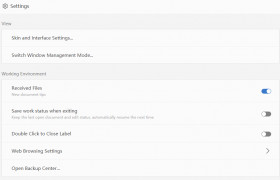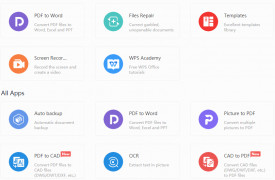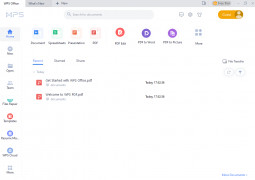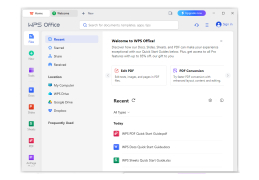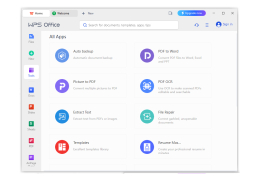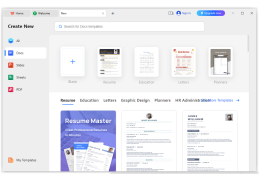WPS Office Premium
by Kingsoft Corporation
WPS Office Premium is an all-in-one, lightweight office suite designed to provide a comprehensive set of tools for creating, editing, and sharing documents.
Operating system: Windows
Publisher: Kingsoft Corporation
Release : WPS Office Premium 10.2
Antivirus check: passed
WPS Office is a feature-packed office productivity suite that contains all the essential tools for creating documents, spreadsheets, presentations, and more. This powerful software suite is designed to help you get more done in less time and with less effort.
WPS Office Premium is the ultimate version of WPS Office, offering all of the features of the Standard and Professional editions, plus additional premium features designed to increase productivity and make your life easier.
Key
• Create documents, spreadsheets, and presentations
• Open and edit Microsoft Office documents
• Create PDFs from any document
• Access cloud storage services (Google Drive, Dropbox, OneDrive, etc.)
• Convert documents to other formats
• Advanced text editing and formatting tools
• Advanced charting and data visualization
• Powerful collaboration tools
• Highly secure 256-bit encryption
• Automation tools to automate repetitive tasks
• Powerful macros and scripts
• Templates and themes for any project
• Create advanced diagrams and illustrations
• Access and edit files across multiple devices
• Cross-platform compatibility
• Regular updates and bug fixes
• Unlimited storage
• Support and training resources
• And much more!
WPS Office Premium is designed to meet the needs of professionals, businesses, and students. With its advanced features and intuitive user interface, it makes creating and editing documents, spreadsheets, and presentations easy and efficient. It’s the perfect solution for any office, classroom, or home office.
WPS Office Premium is the ultimate version of WPS Office, offering all of the features of the Standard and Professional editions, plus additional premium features designed to increase productivity and make your life easier.
Key
WPS Office Premium offers advanced features and tools to help streamline your workflow.Features:
• Create documents, spreadsheets, and presentations
• Open and edit Microsoft Office documents
• Create PDFs from any document
• Access cloud storage services (Google Drive, Dropbox, OneDrive, etc.)
• Convert documents to other formats
• Advanced text editing and formatting tools
• Advanced charting and data visualization
• Powerful collaboration tools
• Highly secure 256-bit encryption
• Automation tools to automate repetitive tasks
• Powerful macros and scripts
• Templates and themes for any project
• Create advanced diagrams and illustrations
• Access and edit files across multiple devices
• Cross-platform compatibility
• Regular updates and bug fixes
• Unlimited storage
• Support and training resources
• And much more!
WPS Office Premium is designed to meet the needs of professionals, businesses, and students. With its advanced features and intuitive user interface, it makes creating and editing documents, spreadsheets, and presentations easy and efficient. It’s the perfect solution for any office, classroom, or home office.
WPS Office Premium is compatible with Windows 10, 8, 7, and macOS 10.10 or above. It requires a minimum of 1GB RAM and 1GB of free disk space. It also requires a minimum screen resolution of 1024x768 or above.
PROS
Highly compatible with Microsoft Office formats.
Includes extra features like PDF tools.
Offers robust cloud storage capabilities.
Includes extra features like PDF tools.
Offers robust cloud storage capabilities.
CONS
Limited templates compared to other office suites.
No desktop version for Apple computers.
Lacks advanced features of more robust software.
No desktop version for Apple computers.
Lacks advanced features of more robust software.
Fraser
WPS Office is a software suite that enables you to create documents, tables and presentations. It consists of a text processor, a spreadsheet application and a presentation creator, each equipped with its features. While the programs utilize their file formats they also have support, for used formats like DOC, XLS and PPT. The installation process is quick and simple without any offers. The interface is designed to be user friendly catering to users of all skill levels. The "Writer" component offers text processing capabilities with options for table creation drawing tools and equation editing. It also includes a spell checker. Allows users to work on multiple documents simultaneously by opening them in separate tabs for better organization. Automation of tasks can be achieved through macros that can be edited using the Visual Basic Editor. The "Spreadsheets" application allows you to create tables containing formulas, charts, images while providing the option to encrypt files for security or export them as PDFs.
Mon, Jan 29, 2024
For creating presentations the "Presentation" application provides tools for designing slideshows with elements such as shapes, charts,sound effects, along with transitions and design templates. Additionally the suite offers cloud support enables you to save and access your documents from any device.
WPS Office is known for being efficient and easy to use and loaded with tools that helps you to work effectively with documents, spreadsheets and presentations.
Leon Salen
I have been using WPS Office Premium for some time now, and I must say that it is a great package for people who need a reliable office suite. The UI is intuitive and very easy to use. It also has a wide range of features that make my work easier. I especially like the spellchecker, which is very accurate. The ability to save in several different formats is also a great feature. The support team is also very helpful and responds quickly. In terms of compatibility, it supports both Microsoft Office and OpenOffice formats. Overall, I think WPS Office is a great value for money.
Oliver T********f
I've been using WPS Office Premium for about a month now and it's been a great expirience so far. It's a great value for the money and I haven't had any issues with it yet.
Jack Bascle
This software offers a suite of productivity tools, including word processing, spreadsheet creation, and presentation design. It allows for cloud storage and collaboration, supports various file formats, and includes advanced features such as data analysis and document encryption. Additionally, it has a user-friendly interface and is compatible with both Windows and macOS operating systems.
Oliver N******n
WPS Office Premium software offers a comprehensive suite of office tools with a user-friendly interface and robust features.
Caleb
Reliable, efficient with excellent multi-language support.
Murray
User-friendly, efficient multi-platform suite.
Murray
If you are looking for a great productivity suite for your desktop, look no further.👀 Imagine a solution that allows you to effortlessly create documents, spreadsheets, and presentations. But that's not all! You can also edit Microsoft Office documents, create PDFs from any document, and even access cloud storage services such as Google Drive, Dropbox, OneDrive, etc.📈📊 Do you need to convert documents to other formats? No worries, this software allows you to do so while offering advanced text editing and formatting tools. You can also create advanced diagrams and illustrations. It is even compatible with multiple devices and platforms. 👌 This is a suite that meets the needs of professionals, businesses, and students with an intuitive user interface that makes document creation and editing easy and efficient.