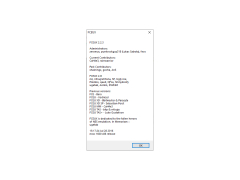Operating system: Windows
Publisher: adelikat
Release : FCEUX 2.2.3
Antivirus check: passed
FCEUX is classified as a tool, developed by the FCE development team, and published by adelikat. Being an emulator, FCEUX is an amalgamation of powerful emulator features in one tool for users to get better performance while playing old Nintendo Entertainment System (NES) games. Additionally, the existence of FCEUX makes it possible for gamers to play games designed for other system disks such as Famicon. FCEUX is currently available in the English language.
Features:
- It is a free licensed software for all users
- It is very easy to use and user intuitive
- It is compatible with different versions of windows: 7, 8, 10, XP & Vista
- It is compatible with Windows operating systems of 32 bits and 64 bits formats
- It exists without limitation as it is highly compatible with most windows systems
- It supports windows and manages all loaded emulator versions
- It works with previous versions of eliminators such as NES
- It supports playing modes of NTSC, PAL, and NTSC-PAL
- It has the save / pause for future gameplay continuation
- It fully supports unlimited access to the Windows operating system. Thus, it has practically no technical issue like causing the system to freeze, crash, or the generation of an error report by the system.
- It is easy to debug
- It is cross compatible with SDL versions alongside the windows versions.
FCEUX as an evolved merged tool is capable of displaying its prominence of accuracy by its ability to act as a standalone emulator with a cross-platform. As such, this tool is able to give its users the best of all options. Lastly, due to its portable feature, FCEUX enhances a trace-less trail on the computer system and intuitively removes the possibility of garnering redundant system files.
FCEUX provides better and accurate updated technology for power users with needs for strong emulators.
Supports 32 and 64 bits Windows systems
Capable of handling the NTSC, PAL, and NTSC-PAL modes
Cross compatible with SDL versions
PROS
Offers advanced debugging and tracking features.
Lightweight and user-friendly interface.
CONS
Occasional bugs in the emulation process.
Lacks an intuitive user interface.