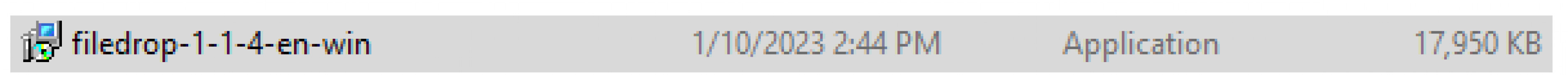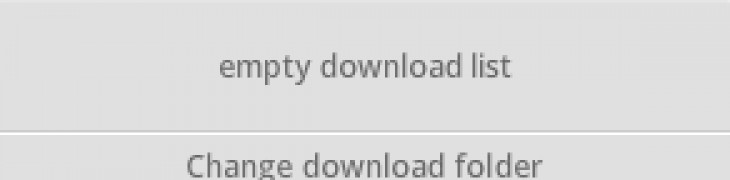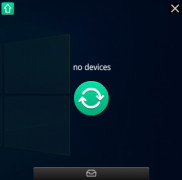Filedrop
by Filedrop Team
Filedrop is a free file-sharing application that allows you to securely transfer files between devices, with no extra software or setup required.
Operating system: Windows
Publisher: Filedrop Team
Release : Filedrop 1.1.4
Antivirus check: passed
Filedrop
Filedrop is an easy-to-use file sharing software that allows users to quickly and securely share files between multiple devices. With Filedrop, users can send and receive large files with ease, without having to worry about size restrictions or security issues.
• Easy-to-use Interface: Filedrop makes sharing files easy with its intuitive user interface. Users can quickly and easily drag and drop files to and from their computers, or between multiple devices.
• Cross-Platform Compatibility: Filedrop is designed to work with both Windows and Mac operating systems, as well as iOS and Android mobile devices.
• Security Features: Filedrop comes with multiple security features to ensure that your files are kept secure and private. Filedrop uses end-to-end encryption to secure data in transit, and user authentication to ensure that only authorized users can access shared files.
• File Management: Filedrop makes it easy to manage your files. Users can view, share, and delete files directly from the Filedrop interface.
• Cloud Storage: Filedrop allows users to store their files in the cloud, making it easy to access them from any device at any time.
• File Versioning: Filedrop keeps track of file versions, making it easy to revert back to an earlier version of a file if needed.
• File Previews: Filedrop allows users to preview files before downloading them, making it easy to quickly determine if the file is the correct one.
• File Compression: Filedrop can compress and decompress files, making it easy to save space when sending large files.
• File Transfer Tracking: Filedrop makes it easy to track the progress of file transfers, so users know exactly when a file has been sent or received.
• Multi-User Collaboration: Filedrop makes it easy for multiple users to collaborate on the same files. Users can add comments and annotations to files, and can even chat with other users during file sharing.
• Data Visualization: Filedrop allows users to quickly visualize their data with its built-in data visualization tools.
• File Sharing Links: Filedrop allows users to quickly create and share links to their files, making it easy to share files with friends and colleagues.
• Automated Backups: Filedrop runs automated backups of shared files, so that if a file is accidentally deleted or corrupted, it can be quickly recovered.
• Advanced Syncing: Filedrop allows users to sync their files across multiple devices, so they always have access to their most up-to-date files.
• Mobile Apps: Filedrop has both iOS and Android mobile apps, so users can access their files on the go.
• Support: Filedrop offers 24/7 customer support, so users can get help with any issues they encounter.
Filedrop is an easy-to-use file sharing software that allows users to quickly and securely share files between multiple devices. With Filedrop, users can send and receive large files with ease, without having to worry about size restrictions or security issues.
Filedrop enables users to easily and securely transfer files of any size without needing to create an account.Features:
• Easy-to-use Interface: Filedrop makes sharing files easy with its intuitive user interface. Users can quickly and easily drag and drop files to and from their computers, or between multiple devices.
• Cross-Platform Compatibility: Filedrop is designed to work with both Windows and Mac operating systems, as well as iOS and Android mobile devices.
• Security Features: Filedrop comes with multiple security features to ensure that your files are kept secure and private. Filedrop uses end-to-end encryption to secure data in transit, and user authentication to ensure that only authorized users can access shared files.
• File Management: Filedrop makes it easy to manage your files. Users can view, share, and delete files directly from the Filedrop interface.
• Cloud Storage: Filedrop allows users to store their files in the cloud, making it easy to access them from any device at any time.
• File Versioning: Filedrop keeps track of file versions, making it easy to revert back to an earlier version of a file if needed.
• File Previews: Filedrop allows users to preview files before downloading them, making it easy to quickly determine if the file is the correct one.
• File Compression: Filedrop can compress and decompress files, making it easy to save space when sending large files.
• File Transfer Tracking: Filedrop makes it easy to track the progress of file transfers, so users know exactly when a file has been sent or received.
• Multi-User Collaboration: Filedrop makes it easy for multiple users to collaborate on the same files. Users can add comments and annotations to files, and can even chat with other users during file sharing.
• Data Visualization: Filedrop allows users to quickly visualize their data with its built-in data visualization tools.
• File Sharing Links: Filedrop allows users to quickly create and share links to their files, making it easy to share files with friends and colleagues.
• Automated Backups: Filedrop runs automated backups of shared files, so that if a file is accidentally deleted or corrupted, it can be quickly recovered.
• Advanced Syncing: Filedrop allows users to sync their files across multiple devices, so they always have access to their most up-to-date files.
• Mobile Apps: Filedrop has both iOS and Android mobile apps, so users can access their files on the go.
• Support: Filedrop offers 24/7 customer support, so users can get help with any issues they encounter.
Filedrop software will require a web server and a database server. The web server will need to support the latest versions of PHP, JavaScript, and HTML. The database server will need to support MySQL or MariaDB. Additionally, the web server will need to support HTTPS for secure file transfer. Lastly, the system should be able to handle multiple file types.
PROS
Allows quick and easy file sharing between devices.
Doesn't require internet connection for transfers.
Supports various file formats and sizes.
Doesn't require internet connection for transfers.
Supports various file formats and sizes.
CONS
Doesn't support all types of file formats.
Connectivity issues with some devices.
Limited features compared to competitors.
Connectivity issues with some devices.
Limited features compared to competitors.
Fraser N.
I recently used Filedrop to share a large video file with a friend. The setup was simple and straightforward, and it only took a few minutes to get up and running. The file transfer was fast and efficient, and the recipient was able to download it with ease. The only problem I had was that the file size was limited to 2 GB, which was not enough for my needs. Overall, I think Filedrop is an excellent tool for quickly and easily transferring files. It is fast and secure, and the interface is intuitive and user-friendly. The only downside is the 2 GB file size limit.
Josh E******b
I recently used Filedrop for a file sharing project and I found it to be easy to use. The interface is simple and straightforward, allowing you to quickly and easily share files with others. The file transfer was also very fast and I had no issues with connection or downloading. The features seemed to be quite comprehensive and I was pleased with the overall experience.
Muhammad P*****e
This software allows users to easily transfer files between devices without the need for cables or complicated setup. It supports multiple file formats and can transfer files quickly and securely. The software also features a simple and user-friendly interface, making it accessible to users of all skill levels. Additionally, it allows users to share files with others by generating a unique link that can be shared via email or other messaging services. Overall, this software is a convenient and efficient solution for file sharing and transfer.
Andrew Depasqua
Filedrop software allows for easy and efficient file sharing between devices.
Aidan
Efficient for quick file transfers, occasionally freezes.
Lewis
Efficient, straightforward file sharing.
Owen
Secure, intuitive file sharing.