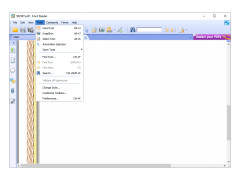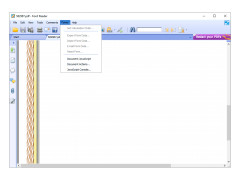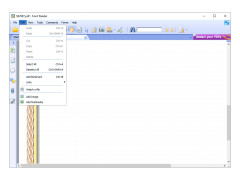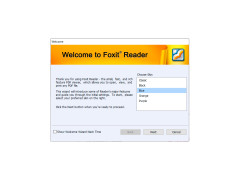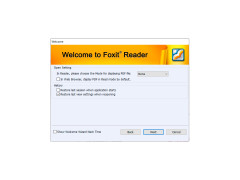Foxit Reader
Foxit reader is pdf editing software designed for windows
Operating system: Windows
Publisher: Foxit Software Company
Release : Foxit Reader 5.1.4.0104
Antivirus check: passed
Foxit Reader is a fast utility for viewing PDF documents. Currently, Foxit Reader has more than 50 million users.
Foxit Reader is compatible with PDF Standard 1.7, works under Windows operating systems and is very small in size.
Foxit Reader provides a lightweight, quick solution for viewing and commenting on PDF documents without the need for expensive software.
You may have downloaded other PDF viewers in the past that weigh a lot, take a long time to install and run. With Foxit Reader you will forget about these problems. In addition, if you want to provide PDF document comments, you will have to buy the appropriate expensive software, while the free Foxit Reader contains this feature.
- Quick start: when you start Foxit Reader, it opens instantly without any pauses. You don't need to wait until the application download window disappears, and after that, you don't need to wait for the application to start;
- small size of the installation file: the size of the downloaded file from the Internet is 3.57 Mb, which is more than 5 times smaller than that of the Acrobat Reader;
- Text Conversion: you can convert the entire PDF document to a simple text file;
- Security: Foxit Reader cares about the security of user data and will never establish a connection over the Internet without the user's knowledge, unlike other similar products;
- attractive multimedia design: now users can not only view multimedia with Foxit Reader, but also add, edit or delete multimedia files using powerful Movie Tool and Sound Tool;
- Attachment panel: displays a list of attachments to PDF documents, and provides several options to help the user manage attachments (open, delete, add comments to the file). The user can also change the security settings when opening the attached file;
- Thumbnail panel: shows the thumbnail images of each PDF page, and allows the user to quickly view the desired areas of the document;
- support for different units of measurement: in the settings, you can specify a unit of measurement for the page size in any metric system;
- Auto scroll document: using the middle mouse button (wheel), you can apply automatic scrolling of the document;
- impressive Foxit OnDemand Content Management: this new option allows users to collaborate on documents via the Internet. You can upload documents directly from Foxit Reader;
- FireFox support: using the FireFox plugin, users can view and work with PDFs uploaded to Foxit Reader via FireFox;
- Comment tool: Did you need to add comments to your PDF document? Foxit Reader allows you to draw graphical images, select text and add comments to the document. You can then print the modified document or save it.
PROS
Provides advanced tools for annotation and highlighting.
Safe reading mode to protect from viruses and malware.
CONS
Advanced features only available in premium, paid version.
Occasional crashes reported with larger documents.
David
Foxit Reader is a PDF viewing software. It is a freemium software. Therefore, it has free and paid plans both for the users.
Thu, Jan 25, 2024
Foxit Reader is a good software. It supports multiple operating systems. Users have the ability to view any PDF files. It can open PDF files containing any kind of language in it. It has the option to annotate on the PDF pages. It has a drawing feature too. Therefore, users can mark their PDF within it. Users can also annotate various pages or portions of the PDF file. Users can also save the updated PDF file by creating separate versions if they want.
However, the free version contains a lot of advertisements. PDF editing features are also very limited in the free version.