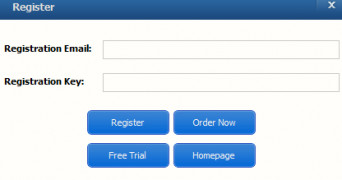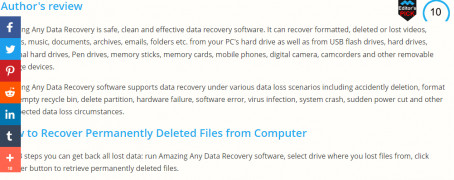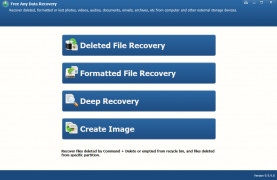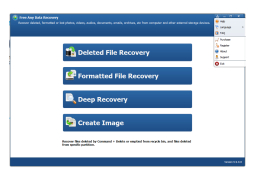Free Any Data Recovery
Provides free data recovery to PC hard drive and removable storage devices
Operating system: Windows
Publisher: Amazing-Share
Release : Free Any Data Recovery 9.9.9.8
Antivirus check: passed
Free Any Data Recovery is data software that can retrieve your deleted or lost files from Hard Drives of your PC/ Laptop and/or recover data from external hard drives. With this Data Recovery software, you can retrieve any and all lost documents, pictures, music, videos, photos, music, documents, emails, etc. Including all items deleted after recycling bin has been emptied. The software allows you to preview and recover your files safely and effectively.
FreeAny Data Recovery is 100% free.
Many times resulting in "Human Error" Physical damage cases where a head crash has occurred do not indefinitely mean a permanent loss of data. The techniques implemented by many professional data recovery companies can usually salvage most, if not all, of the data that had been lost when the accidental failure occurred.
Recovery of data can require multiple techniques for recovery, depending on the damage made. Physically damaged hardware can involve multiple techniques alone. At times this can result in making the disk usable. However, there still could be logical damage. A specialized disk-imaging procedure is used to recover every readable bit from the surface. Once this image is acquired and saved on a reliable medium, the image a safely analyzed for logical damage and will possibly allow much of the original file system to be reconstructed.
Using remote access, experts can perform recovery right from the comfort of your own home. Physical access to damaged hardware is not necessary. The process is no different from what the end user could perform by themselves. This would require a stable internet connection with bandwidth.
At times, data present in the physical drives (internal/external Hard disk, USB drive) gets lost, deleted, and formatted due to circumstances like a virus attack or accidental deletion. Here are some common Data Lost Cases
Common Cases:
Replace costly and inefficient tape backups, on-premises tape libraries, and offsite physical archiving.
Use backup software in conjunction with cloud storage to automatically back up on-premises databases.
Meet common recovery objectives for IT systems without incurring costly operational infrastructure expenses.
In these cases, data recovery software is used to recover/restore the data files.
'Free Any Data Recovery' software retrieves lost or deleted files from your PC and external storage efficiently and safely.Features:
- Recover over 500 file formats, including videos and photos
- Recover Data from PC hard drive and any external storage including USB flash drive, camera, mobile phone, etc
- Recover formatted, crashed, and all lost files
- A wizard-like interface that makes the software user friendly
- Recover over 500MG files for free
System requirements:
Processor: Windows 10/Windows 8.1/8/1/Vista /XP (64-bit & 32-bit) Windows Server 2012, 2008 R2, 2008, 2003 R2
RAM: 256MB and 500MG free space
PROS
User-friendly interface requiring no technical know-how.
Offers a preview function before full data recovery.
CONS
Limited recovery options in free version.
Requires technical knowledge for best results.