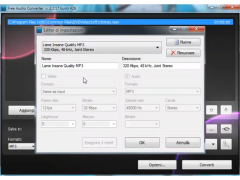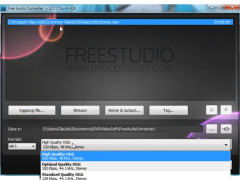Operating system: Windows
Publisher: DVDVideoSoft
Release : Free Audio Converter 5.1.9.310
Antivirus check: passed
Free Audio Converter allows you to perform conversions of audio file formats without any loss of quality. It supports many file formats, both popular and obscure, allowing you to convert between almost all audio files that are in use today. It features an intuitive user interface and allows for no-fuss a straight forward usage without the added complexity that is found with other audio file converters. In particular, you will be able to run the application in "single" mode, which supports conversion of files one-at-a-time, or "batch" mode, which supports the conversion of many files all at once. This is great for situations where you may have hundreds of audio files that need to be converted that you can just kick-off and have Free Audio Converter handle the conversions with no supervision required.
Unlike other free audio file conversion tools available today that require you to upload files to perform audio file conversions, Free Audio Converter is an application that you can download and install on your Windows desktop computer, allowing you to convert audio files in the privacy of your home without requiring internet access.
Free Audio Converter also supports the creation of audio conversion profiles. This is great when you want to fine-tune specific settings and save them for re-use later. Quickly load a saved profile, select the audio files that you would like to apply the conversion process to, and run the conversion process.
Capable of converting almost any audio file from one format to anotherFeatures:
- Supports the conversion of major audio file formats, including but not limited to aac, m4b, mka, mp3, ogg, ra, m4b, mka, mp3, ogg, ra, ac3, aiff, ape, flac, m4a, and wma.
- Lossless audio converter supporting FLAC, WAV, ALAC, and WMA Lossless.
- Define and save multiple audio conversion profiles for re-use.
- Single or batch operational modes
- Supported Operating Systems: Windows 10, 8, 7, Vista, XP SP3
- Ad-supported
PROS
Easy to use interface.
Allows batch conversion for user convenience.
CONS
Occasional issues with audio quality post-conversion.
No option for batch conversions, can slow down productivity.