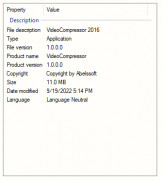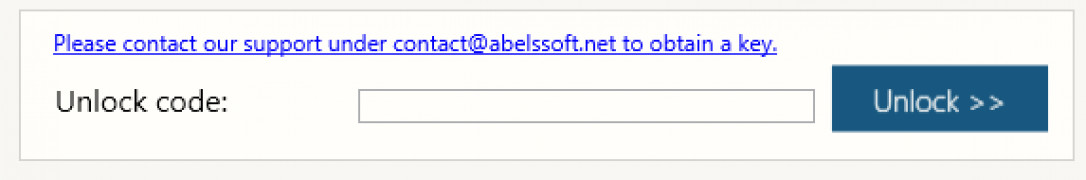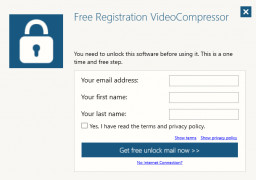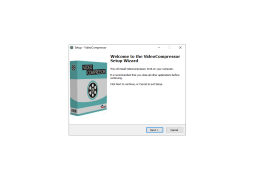VideoCompressor
Compress videos from bigger size to a very small size while maintaining its quality
Operating system: Windows
Publisher: Abelssoft
Release : VideoCompressor 2016.3.0
Antivirus check: passed
Video Compressor for Windows is a simple, efficient, attractive, and very free compressor for computers using Windows operating systems (OS). It converts, compresses, and trim videos easily. You can navigate through the custom settings to compress videos or set your standard, changing the video frame height and width, Bit Rate, and Frame rate. It converts, crops trims and cut video of heavy size while maintaining high video quality. It compresses videos by reducing the size drastically with little difference between the quality of the original video clip and the compressed video result.
One of the benefits of this video compressor is that it frees up space on your computer, hence allowing your computer to work faster and efficiently. It is users friendly i.e., it affords users the opportunity to operate it with little or no prior knowledge about it. The instructions are easy to read and follow. You have the opportunity to choose output video format and resolution.
One of the downsides is that you cannot increase video dimension or increase video back to the original. This is no much of a problem as you can still compare the quality to a reasonable extent. You do not need to seclude yourself to get the required space you desire anymore, try the Video Compressor, and get the space you so much desire. Video Compressor is compatible with all windows operating systems up to the most recent Windows 10 operating system (OS).
In sum, Video Compressor is only useful on computers with Windows operating systems (OS), and it basically compresses videos from bigger size to a very small size while maintaining its quality.
"VideoCompressor significantly reduces video file sizes while maintaining high quality, freeing up computer space and improving system efficiency."Features:
- Users friendly
- Maintains quality
- Windows OS
- Efficient
At least 1GB of RAM
50MB of free disk space
Supports a variety of video formats
PROS
Supports numerous video file formats.
Simple, user-friendly interface for easy navigation.
CONS
May reduce quality during compression.
Interface not user-friendly for beginners.