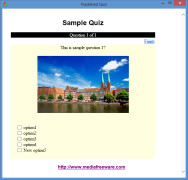Free Quiz Maker
by Media Freeware
Free Quiz Maker is a software that enables users to quickly and easily create interactive and engaging quizzes.
Operating system: Windows
Publisher: Media Freeware
Release : Free Quiz Maker 1.0
Antivirus check: passed
Quiz Maker Software
Quiz Maker software is a powerful tool that enables you to quickly and easily create professional-looking quizzes. The software provides a wide range of features, allowing you to create interactive quizzes that are both effective and engaging.
Quiz Maker software comes with a variety of features that make creating effective quizzes simple and straightforward. Some of the features of this software include:
• Easy-to-use drag-and-drop interface: The drag-and-drop interface makes it easy to quickly create quizzes with different types of questions, including multiple-choice, true/false, fill-in-the-blank, and essay questions.
• Variety of question types: The software provides a variety of question types, including multiple-choice, true/false, fill-in-the-blank, and essay questions. This allows you to create quizzes that are both effective and engaging.
• Image support: Quiz Maker software allows you to include images in your questions, making them more visually appealing and engaging.
• Customizable layout: With the software, you can customize the look and feel of your quizzes, including fonts, colors, and backgrounds.
• Autosave: The software automatically saves your quizzes, so you don’t have to worry about losing your work.
• Cloud-based: Quiz Maker software is cloud-based, allowing you to access your quizzes from any device with an internet connection.
• Analyze results: The software provides detailed analysis of quiz results, allowing you to track the performance of each student.
• Security: Quiz Maker software is secure and encrypted, ensuring that your quizzes and results remain private.
• Export results: The software allows you to export quiz results in a variety of formats, including Excel, PDF, and CSV.
• Customization: You can customize the look and feel of your quizzes, including fonts, colors, and backgrounds.
• Support: Quiz Maker software provides online support, allowing you to get help with any issues you may have.
Quiz Maker software is a powerful tool that enables you to quickly and easily create professional-looking quizzes. The software provides a wide range of features, allowing you to create interactive quizzes that are both effective and engaging. With the drag-and-drop interface, customizable layout, and cloud-based features, Quiz Maker software makes creating quizzes simple and straightforward. The software also provides detailed analysis of quiz results, allowing you to track the performance of each student. Quiz Maker software is secure and encrypted, ensuring that your quizzes and results remain private. The software also allows you to export quiz results in a variety of formats, including Excel, PDF, and CSV.
Quiz Maker software is a powerful tool that enables you to quickly and easily create professional-looking quizzes. The software provides a wide range of features, allowing you to create interactive quizzes that are both effective and engaging.
Free Quiz Maker software provides users with an easy way to create quizzes for educational and entertainment purposes.Features:
Quiz Maker software comes with a variety of features that make creating effective quizzes simple and straightforward. Some of the features of this software include:
• Easy-to-use drag-and-drop interface: The drag-and-drop interface makes it easy to quickly create quizzes with different types of questions, including multiple-choice, true/false, fill-in-the-blank, and essay questions.
• Variety of question types: The software provides a variety of question types, including multiple-choice, true/false, fill-in-the-blank, and essay questions. This allows you to create quizzes that are both effective and engaging.
• Image support: Quiz Maker software allows you to include images in your questions, making them more visually appealing and engaging.
• Customizable layout: With the software, you can customize the look and feel of your quizzes, including fonts, colors, and backgrounds.
• Autosave: The software automatically saves your quizzes, so you don’t have to worry about losing your work.
• Cloud-based: Quiz Maker software is cloud-based, allowing you to access your quizzes from any device with an internet connection.
• Analyze results: The software provides detailed analysis of quiz results, allowing you to track the performance of each student.
• Security: Quiz Maker software is secure and encrypted, ensuring that your quizzes and results remain private.
• Export results: The software allows you to export quiz results in a variety of formats, including Excel, PDF, and CSV.
• Customization: You can customize the look and feel of your quizzes, including fonts, colors, and backgrounds.
• Support: Quiz Maker software provides online support, allowing you to get help with any issues you may have.
Quiz Maker software is a powerful tool that enables you to quickly and easily create professional-looking quizzes. The software provides a wide range of features, allowing you to create interactive quizzes that are both effective and engaging. With the drag-and-drop interface, customizable layout, and cloud-based features, Quiz Maker software makes creating quizzes simple and straightforward. The software also provides detailed analysis of quiz results, allowing you to track the performance of each student. Quiz Maker software is secure and encrypted, ensuring that your quizzes and results remain private. The software also allows you to export quiz results in a variety of formats, including Excel, PDF, and CSV.
• Operating System: Windows 10, 8, 7, Vista, or XP
• Memory: 1GB RAM
• Processor: Intel Pentium 4 or higher
• Hard Drive Space: At least 20MB of free space
• Internet Connection: High-speed connection for downloading and using online features
• Additional Software: Adobe Flash Player or Shockwave Player
• Memory: 1GB RAM
• Processor: Intel Pentium 4 or higher
• Hard Drive Space: At least 20MB of free space
• Internet Connection: High-speed connection for downloading and using online features
• Additional Software: Adobe Flash Player or Shockwave Player
PROS
Easy to create, share and grade quizzes online.
Provides instant results and feedback.
Offers customizable templates and variety of question formats.
Provides instant results and feedback.
Offers customizable templates and variety of question formats.
CONS
Limited number of quizzes with the free version.
Display of adverts may interrupt usage.
Not all features available without upgrading.
Display of adverts may interrupt usage.
Not all features available without upgrading.
Ryan T.
I recently used Free Quiz Maker software to create a quiz. The user interface was simple and easy to understand. It allowed me to quickly create questions and add images to the quiz. I was also able to customize the quiz to my specific requirements. The software also provided useful analytics to track quiz performance.
Finn U.
This software allows users to create quizzes for free, without any coding knowledge. It offers a variety of question types, including multiple choice and fill-in-the-blank. Users can customize the design and branding of their quizzes, as well as set time limits and randomize questions. The software also provides analytics and reporting features to track quiz performance. Overall, it is a user-friendly tool for creating engaging and interactive quizzes.
Aidan D.
Free Quiz Maker software is a tool that allows users to create quizzes with various question types and customization options.
Ruaridh
Intuitive interface, diverse question formats, easy sharing.
Lucas
Create your own quizzes easily and for free.