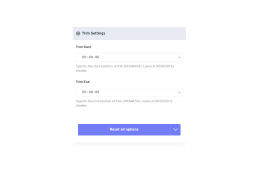Free WebM to MP4 Converter
by PolySoft Solutions
Free WebM to MP4 Converter is a free, easy-to-use program that quickly and easily converts WebM video files to MP4 format.
Operating system: Windows
Publisher: PolySoft Solutions
Release : Free WebM to MP4 Converter 1.0
Antivirus check: passed
Free WebM to MP4 Converter software is a free tool that enables users to easily convert WebM files to MP4 format. This software has a simple user interface and provides good quality output with minimal effort. It is also easy to use and does not require any technical knowledge or experience.
• Supports all popular WebM file types.
• Easy to use user interface.
• Supports batch processing of multiple files at once.
• Quick conversion process with minimal effort.
• Automatically detects the video and audio streams of the WebM file.
• Supports various video and audio codecs.
• Supports various video and audio bitrates.
• Provides an array of customization options.
• Allows users to edit the video and audio settings of the MP4 file.
• Provides an option to preview the converted file before saving.
• Option to save the converted file in different formats.
• Supports multiple languages.
• Supports Windows and Mac operating systems.
• Offers free technical support.
The Free WebM to MP4 Converter software is a great tool for quickly and easily converting WebM files to MP4 format. It has a simple user interface and provides good quality output with minimal effort. It supports batch processing of multiple files at once, and supports various video and audio codecs and bitrates. It also offers a wide range of customization options and allows users to preview the converted file before saving. This software is compatible with both Windows and Mac operating systems, and offers free technical support.
Free WebM to MP4 Converter software allows users to quickly and easily convert WebM video files to MP4 format with no loss in quality.Features:
• Supports all popular WebM file types.
• Easy to use user interface.
• Supports batch processing of multiple files at once.
• Quick conversion process with minimal effort.
• Automatically detects the video and audio streams of the WebM file.
• Supports various video and audio codecs.
• Supports various video and audio bitrates.
• Provides an array of customization options.
• Allows users to edit the video and audio settings of the MP4 file.
• Provides an option to preview the converted file before saving.
• Option to save the converted file in different formats.
• Supports multiple languages.
• Supports Windows and Mac operating systems.
• Offers free technical support.
The Free WebM to MP4 Converter software is a great tool for quickly and easily converting WebM files to MP4 format. It has a simple user interface and provides good quality output with minimal effort. It supports batch processing of multiple files at once, and supports various video and audio codecs and bitrates. It also offers a wide range of customization options and allows users to preview the converted file before saving. This software is compatible with both Windows and Mac operating systems, and offers free technical support.
The technical requirements for free WebM to MP4 converter software vary depending on the specific program. Generally, the software should be compatible with Windows and Mac operating systems, as well as support HD video conversions. The software should also be able to convert WebM files to different video formats, including MP4, AVI, MOV, and WMV. Additionally, the software should allow users to customize the output settings, such as resolution, frame rate, video bitrate, and audio bitrate.
PROS
Supports batch conversion, saving time and effort.
High-quality conversion with no video loss.
User-friendly interface, easy to navigate.
High-quality conversion with no video loss.
User-friendly interface, easy to navigate.
CONS
Limited file format options outside of WebM and MP4.
Occasional slowdowns during the conversion process.
No editing or customization features.
Occasional slowdowns during the conversion process.
No editing or customization features.
William T.
I recently used Free WebM to MP4 Converter software to convert some webm files to mp4. It was easy to use and the conversion process was fast. The output video quality was great. I had no problems with the software, however the ads on the interface were quite annoying.