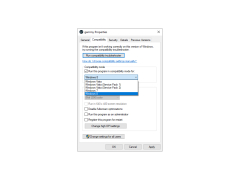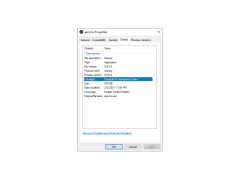Operating system: Windows
Publisher: Fushko
Release : Gammy 0.9.64
Antivirus check: passed
Gammy software will ease the ill effects and increase the use of the computer in prolonged exposure to bright screens. Userfriendly software that anyone can use simply. Gammy software is available for windows 64&32bits. The installation of this software is also very easy.
Gammy software is one of the best screen-enhancing software in the market. Users can adjust many options to improve their daily work productivity. The adaptive screen brightness options were in the mobile now we can use on the desktop computer also this options leads more productivity to peoples who work in the IT field. The night mode will help the gamers to play without harming their eyes. It will help adjust the screen temperature depending on the content that is being displayed on the screen.
Gammy software comes with two options manual and automatic. Automatic options also work flawlessly. When you choose the auto mode, the brightness parameters change automatically as per the screen content. Temperature options look cool to use this option is specially designed for gamers who play overnight. Your eyes will not get sore over prolonged use of play. The small screen to double-click to use the software is also good. This software is free to download for everyone.
Simple to use, more productivity, no harm to your computer, we can use in the monitor and laptops also.
Allow you to control the screen settings.Features:
- Change temperature color.
- Auto Brightness adjustment options.
- Adaptive brightness options.
- Adaption speed options.
- Screenshot rate change option.
1. Cant use it in the multiscreen options.
PROS
Monitors eye health by reducing harmful blue light exposure.
Free, easy setup and low system resource usage.
CONS
Can be a bit complex for beginners.
Lacks in-depth customization features.
Aiden
Gammy plays a role in optimizing your monitor settings. It recognizes that the screen serves as the connection between you and your computer. Its primary focus is to reduce eye strain when using the computer for long periods of time. One of its features is a brightness adjustment that adapts to the content displayed on your screen. Although manual settings are available many users appreciate Gammys ability to align itself with what's on the screen without needing adjustments. Additionally Gammy offers options to customize temperature color settings and set minimum and maximum brightness levels according to preferences. You can also control how the auto brightness adjusts and how quickly it transitions. With these features, Gammy proves to be a tool for brightness adjustments and mitigating negative effects caused by prolonged computer use. The latest version of this app includes a tray icon, for easy window toggling and addresses a bug related to process shutdown. Overall, Gammy provides a convenient package that enhances user experience while tackling challenges associated with screens.
Thu, Feb 8, 2024