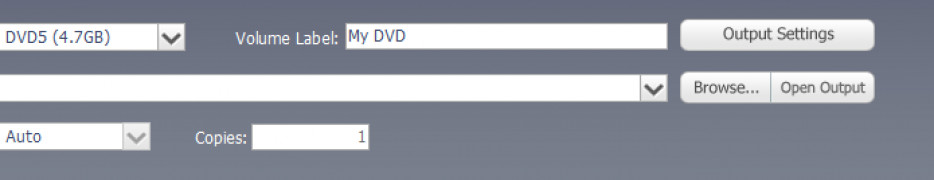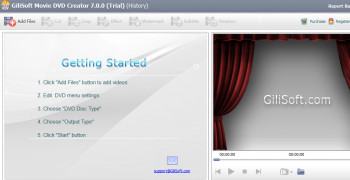GiliSoft Movie DVD Creator
DVD Maker software for burning DVDs and authoring
Operating system: Windows
Publisher: GiliSoft International LLC.
Release : GiliSoft Movie DVD Creator 7.0.0
Antivirus check: passed
GiliSoft Movie DVD Creator is a software that can burn all of your favorite videos effortlessly onto a DVD so that you can share it with your family and friends.
Gilisoft Movie DVD Creator eliminates the need to install external video codec, and it supports a very large variety of formats such as AVI, MP4, MPG, MPEG, 3GP, WMV, ASF, RM, RMVB, DAT, MOV and many others, including HD formats such as MTS.
The installation process for GiliSoft Movie DVD creator is simple, effective, and reliable. It consists of a few easy steps with no settings asides from the standard ones; shortcut, installation, and directory. The setup package is guaranteed to not have any type of malware like viruses and spyware and does not come with any additional software other than the main one. The operating systems that GiliSoft Movie DVD creator supports are Windows XP, Windows 2000, Windows 2003-2008, Windows Vista, Windows 7, Windows 8, and Windows 8.1.
Able to make DVDs from any video format!
The toolbar is simple and intuitive, including buttons such as Add Files, Cut, Crop, Effect, Watermark, Subtitle, and Rotation. You may also add a menu to your DVD, with the option of no menu, static menu, or a dynamic menu.
When burning your DVD, GiliSoft Movie DVD Creator gives you the option to select the type of DVD disc that you want to burn your file on, such as DVD-5, DVD-9, or Compressed DVD. GiliSoft Movie DVD Creator also comes with additional burn settings such as volume label, burn speed, and several copies that you want to be made.
Features:
- Full Formats supported-
- Free DVD Menu Templates
- Multiple Output Options
- Excellent Output Movie Quality
- Powerful video editing Function
- Supports all DVD discs and DVD Players
Additional Dunctions You May Need:
- Real-time Preview: real-time preview videos and photos while editing to ensure the effect
- Ajust Volume: you may adjust the volume of videos and background music
- User-frienly Interface: Seamlessly import video clips and burn onto a DVD
- Adjust DVD Settings: output size and quality adjustments
PROS
Supports all major video formats.
Enables easy DVD menu creation and customization.
CONS
May experience occasional crashes.
Lacks advanced DVD authoring features.