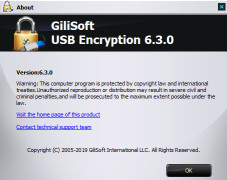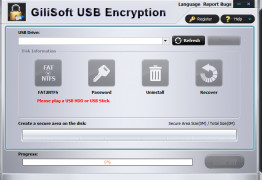GiliSoft USB Stick Encryption
A security solution that allows you to create a public and secure area on your USB.
Operating system: Windows
Publisher: GiliSoft International LLC.
Release : GiliSoft USB Stick Encryption 6.3.0
Antivirus check: passed
Data is generated every day, and it requires efficient storage, with efficient storage, comes to the responsibility of seeking the best way to secure our data without getting assessed by an unauthorized person, thereby getting the data compromised and maybe somewhat useless. Virtually every tech person owns a USB, which they use to share files, store files, have it with them everywhere because it is portable, and as well use it for backup, which they asses anytime there is a need for it. And this is where Gilisoft USB Stick Encryption comes to play, in a bid to help data protection and files storage, GiliSoft USB Stick Encryption gives you the power to control who assesses and what is assessable on your USB.
This is a tool that allows you to encrypt your flash drive without difficulty.
GiliSoft USB Stick Encryption is a must-have tool for every USB owner, of which you can partition your flash drive into two, creating a no secured partition and a secured one that requires only your password to assess.
This security solution is topnotch as it uses the high-end 256 bits AES encryption - in a layman's terms, this encryption requires a gifted hacker to use several different combinations to break a 256-bit encrypted message which is somewhat impossible to do.
How do I use Gilisoft USB Stick Encryption?
This is a very easy-to-use security solution, and it only requires a free download from our website. After downloading and installation are complete, insert the flash drive or any external media device you want to secure into the USB port of your computer. The simple user interface will give you the disk information, the password icon, the uninstall, and the recover icon. And you will be asked to create a portion where you would like to secure on the disk with a choice to apportion any size of your choice. What an easy partition, and you are on the verge of creating an encrypted part of your USB. Click on the "install" button, and a progress icon will display. Choose your preferred password with a minimum of 6 characters, and you are done. You can change the password anytime you feel it's necessary by following the process again but without creating a new partition this time. Just select the password icon after inserting your USB into your computer port and change.
GiliSoft USB Stick Encryption provides you a 256-bits encryption for all your external portable media devices.Features:
- Encrypt with your preferred password - GiliSoft USB Stick Encryption is very efficient in securing all your external storage devices without the hassle, and only you decide what password to use.
- Sole assess - GiliSoft USB Stick Encryption protects your files from being compromised, no one else can assess your secured part of the USB unless you give out your password. Your files have never been safer, thanks to GiloSoft USB Encryption Stick.
- High-end encryption solution - hackers and crackers can try to break several other security but not when a device is encrypted using 256-bit AES encryption, which is impossible for even the fastest computer and fastest hacker to bypass.
- Easy to use - GiliSoft USB Stick Encryption is designed for everyone, regardless of technical know-how. Novices and professionals will find it easy to download, install, and use. Navigation is easy as it is devoid of clutter or unnecessary information.
- One solution for all - GiliSoft USB Encryption is compatible with all versions of Windows. This solution is fit for all external storage and media devices such as USB flash drives, thumb drives, memory cards, and all forms of external drives.
Requires a USB port
Supports all external storage and media devices
PROS
Supports all mainstream operating systems.
Fast and user-friendly interface.
CONS
Dependent on the installation of the software on each machine.
Lacks two-factor authentication for an additional layer of security.