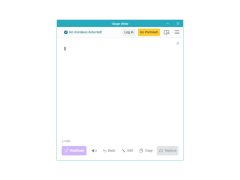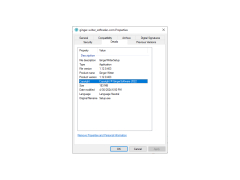Ginger Writer
by Ginger Software
Ginger Writer is an advanced grammar and writing enhancement tool that helps you write faster, better, and more accurately by identifying and correcting grammar and spelling errors.
Ginger Writer
Ginger Writer is a powerful and easy-to-use writing software that helps you to create professional and high-quality documents quickly and efficiently. It has a comprehensive set of features that make it perfect for both business and academic writing. With its intuitive user interface and comprehensive library of templates, you can create documents in no time.
Ginger Writer comes with a wide range of features that make it an ideal choice for anyone looking to create professional documents quickly and easily.
• Easy to Use Interface: The intuitive user interface makes it easy to navigate and create documents quickly.
• Comprehensive Library of Templates: Ginger Writer comes with a comprehensive library of templates that can be used to create documents in no time.
• Advanced Spell Checking: Ginger Writer’s advanced spell-checking feature helps to ensure that all of your documents are free from errors.
• Automated Formatting: Ginger Writer’s automated formatting feature allows you to quickly and easily format your documents to suit your needs.
• Automated Citation: Ginger Writer’s automated citation feature allows you to quickly and easily cite sources used in your documents.
• Collaboration: Ginger Writer allows you to collaborate with other people to create documents quickly and easily.
• Cloud Storage: Ginger Writer allows you to store your documents in the cloud, so you can access them from anywhere.
• Cross-Platform Compatibility: Ginger Writer is compatible with both Windows and MacOS, making it easy to use on any computer.
• Security: Ginger Writer’s security features help to ensure that your documents are kept safe and secure.
Conclusion
Ginger Writer is an excellent choice for anyone looking to create professional documents quickly and easily. With its intuitive user interface, comprehensive library of templates, and advanced features, it is the perfect choice for business and academic writing.
Ginger Writer is a powerful and easy-to-use writing software that helps you to create professional and high-quality documents quickly and efficiently. It has a comprehensive set of features that make it perfect for both business and academic writing. With its intuitive user interface and comprehensive library of templates, you can create documents in no time.
Ginger Writer helps reduce the time it takes to create content by providing an automated writing platform.Features:
Ginger Writer comes with a wide range of features that make it an ideal choice for anyone looking to create professional documents quickly and easily.
• Easy to Use Interface: The intuitive user interface makes it easy to navigate and create documents quickly.
• Comprehensive Library of Templates: Ginger Writer comes with a comprehensive library of templates that can be used to create documents in no time.
• Advanced Spell Checking: Ginger Writer’s advanced spell-checking feature helps to ensure that all of your documents are free from errors.
• Automated Formatting: Ginger Writer’s automated formatting feature allows you to quickly and easily format your documents to suit your needs.
• Automated Citation: Ginger Writer’s automated citation feature allows you to quickly and easily cite sources used in your documents.
• Collaboration: Ginger Writer allows you to collaborate with other people to create documents quickly and easily.
• Cloud Storage: Ginger Writer allows you to store your documents in the cloud, so you can access them from anywhere.
• Cross-Platform Compatibility: Ginger Writer is compatible with both Windows and MacOS, making it easy to use on any computer.
• Security: Ginger Writer’s security features help to ensure that your documents are kept safe and secure.
Conclusion
Ginger Writer is an excellent choice for anyone looking to create professional documents quickly and easily. With its intuitive user interface, comprehensive library of templates, and advanced features, it is the perfect choice for business and academic writing.
Minimum Requirements
• Operating System: Windows 7, 8, 10 / Mac OS X 10.6 or higher
• Processor: Intel Pentium 4 or equivalent
• RAM: 512MB
• Hard Disk Space: 30 MB
• Monitor: 1024 x 768 resolution
• Internet: Broadband internet connection
Recommended Requirements
• Operating System: Windows 7, 8, 10 / Mac OS X 10.6 or higher
• Processor: Intel Core 2 Duo or equivalent
• RAM: 2GB
• Hard Disk Space: 50 MB
• Monitor: 1280 x 1024 resolution
• Internet: Broadband internet connection
• Operating System: Windows 7, 8, 10 / Mac OS X 10.6 or higher
• Processor: Intel Pentium 4 or equivalent
• RAM: 512MB
• Hard Disk Space: 30 MB
• Monitor: 1024 x 768 resolution
• Internet: Broadband internet connection
Recommended Requirements
• Operating System: Windows 7, 8, 10 / Mac OS X 10.6 or higher
• Processor: Intel Core 2 Duo or equivalent
• RAM: 2GB
• Hard Disk Space: 50 MB
• Monitor: 1280 x 1024 resolution
• Internet: Broadband internet connection
PROS
Provides grammar, spelling, and punctuation corrections in real-time.
Offers text translation in over 60 languages.
Features built-in synonyms and definition look-up tool.
Offers text translation in over 60 languages.
Features built-in synonyms and definition look-up tool.
CONS
Lacks advanced features such as style suggestions and detailed reports.
Subscription is pricey compared to other writing enhancement tools.
The desktop app sometimes slows down computer speed.
Subscription is pricey compared to other writing enhancement tools.
The desktop app sometimes slows down computer speed.
Noah Fincel
I recently tried Ginger Writer for the first time. I found the software very intuitive and easy to use. I was impressed with the range of text editing options available, including grammar and spell checking, text enrichment and readability analysis. The suggested corrections were also helpful. It was also great that I could export my documents in multiple formats. I liked the fact that I could use the software on multiple devices. The only downside was that some of the features are only available on the premium version.