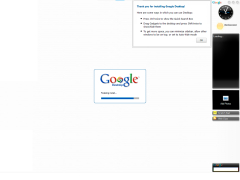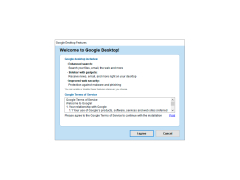Google Desktop Search
A Google-supported program to allow users to easily search their desktops
Google Desktop automatically indexes the following types of items on your computer and allows you to perform full-text searches on them:
Outlook e-mail;
Google Desktop Search allows instant, full-text searches of various items on your computer.
Netscape Mail
Thunderbird
Outlook Express
Firefox
Mozilla
PowerPoint
Images
MSN Instant Messenger
Zip
AOL Instant Messenger
Internet Explorer
video
Netscape
Word
Excel
Audio (mp3 and so on)
text files
Google Talk and more when using special plugins.
Google Desktop copies (snapshots) of files and other items each time you view them and saves them in a cache on your computer's hard drive. So instead of recreating items deleted by mistake, you can just find them with Google Desktop.
Google Desktop allows you to instantly get the most up-to-date and interesting information with Google Gadgets.
- a quick search window;
- "smart" indexing;
- search for deleted files;
- support for different types of files;
- a quick search window;
- advanced search form;
- Google gadgets;
- side panel;
- a regular and free search panel;
- interface for adding gadgets;
- better protection;
- the search lockout;
- integration with Outlook.
PROS
Allows previewing of documents without opening them.
Customizable and user-friendly interface.
CONS
Limited file format support compared to other search tools.
No updates or support since it was discontinued in 2011.